Tools
About My Email
- steve
- Jan 2, 2024
Happy 2024, everyone!
We’ve released a shiny new tool to let folks self-check a lot of common questions we see about email requirements.
Read MoreCommand Line Tools
- steve
- May 18, 2022
Tools that you run from the command line – i.e. from a terminal or shell window – are often more powerful and quicker to use than their GUI or web equivalents.
Read MoreTools aren’t a luxury
- laura
- Nov 5, 2018
I was on the phone with a colleague recently. They were talking about collecting a bit of data over the weekend and mentioned how great it was they had the tools to be able to do this. Coincidentally, another colleague mentioned that when the subscription bombing happened they were able to react quickly because they had a decent tool chain. I’ve also been working with some clients who are dealing with compliance issues but don’t have the tools they need.
Read MoreApril 2017: The Month in Email
- laura
- May 11, 2017
April was a big travel month for us. I went to Las Vegas for meetings around the Email Innovations Summit and to New Orleans, where Steve spoke on the closing keynote panel for the EEC conference.
I wrote several posts this month about privacy and tracking, both in email and in other online contexts. It’s increasingly a fact of life that our behaviors are tracked, and I wrote about the need for transparency between companies and those they are tracking. More specifically, I talked about the tradeoffs between convenience and security, and how people may not be aware that they are making these tradeoffs when they use popular mailbox tools like unroll.me. The folks over at ReturnPath added a comment on that post about how they handle privacy issues with their mailbox tools.
Steve contributed several posts this month. First up, a due diligence story about how service providers might look more closely at potential customers for their messaging platforms to help curtail spam and other fraudulent activity. He also looked at the history of “/8” IP blocks, and what is happening to them as the internet moves to IPv6. Steve also added a note about his new DMARC Validation tool, which rounds out a suite of free tools we’ve made available on our site. And finally, he showcased a particularly great email subscription experience from Tor.com — have a look!
I highlighted another post about companies doing things right, this one by Len Shneyder over at Marketingland. In other best practices news, I talked about bounce handling again (I mentioned it last month too), and how complicated it can be. Other things that are complicated: responding to abuse complaints. Do you respond? Why or why not?
Our friends at Sendgrid wrote a great post on defining what spammers and other malicious actors do via email, which I think is a must-read for email marketers looking to steer clear of such activity. Speaking of malicious actors, I wrote two posts on the arrest of one of the world’s top email criminals, Peter Levashov, and speculation that he was involved in the Russian hacking activity around the US elections. We’re looking forward to learning more about that story as it unfolds.
Tools!
- steve
- Apr 25, 2017
I just added a DMARC validation tool over on tools.wordtothewise.com.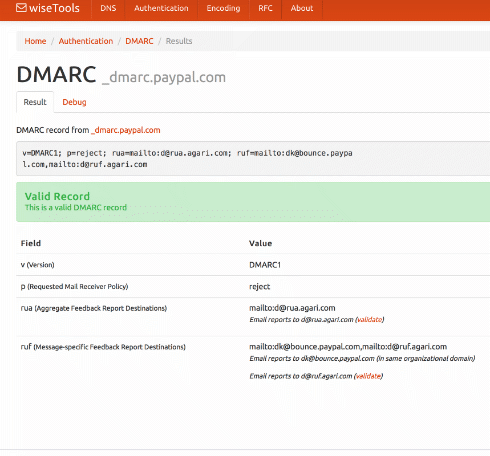
You can give it a domain – such as ebay.com – and it will fetch the DMARC record, then explain and validate it. Or you can paste the DMARC record you’re planning to publish into it, to validate it before you go live.
If you’ve not seen our tools page before, take a look. As well as DMARC we have a DKIM validator, SPF expander and optimizer, general DNS lookup tools, a bunch of RFCs covering all sorts of protocols, and base64 and quoted-printable decoders.
There’s also a widget that lets you add those little unicode pictures to your subject lines, whether you need a snowman ⛄, a forest ????, or a pig getting closer ???.
The results pages all have easily copyable URLs so they’re pretty good for sharing with co-workers or customers if you need that sort of thing.
(And if you need a cidr calculator, whois, or easy access to abuse.net & Microsoft SNDS check out Al’s xnnd.com.)
Creating emails
- laura
- Jun 6, 2016
Email is, still, primarily a written medium. This means that good copywriting is crucial. Today I opened up an email and the pre-header says:
Laura, should have get your Naturals Sample Bag.*Web Version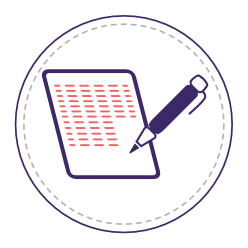
Wait. What?
Maybe they mean “should have got”? But that’s implying they’re sending out free sample bags to everyone. That can’t be right. But I can’t tell because with images off that’s the only text in the mail, except the footer and legal information.
When you load images you get a little more clarity. Apparently, making a big enough purchase trigger a bunch of samples to be included in your delivery. So the line possibly should be “Laura, get your natural samples bag.”
Maybe it was intentional. After all it did get me to load images to see what the email was about.
Four things to check before your next mailing
- laura
- May 5, 2015
Like many bits of technology, email is often set-and-forget. Everything is checked and rechecked during setup, and then no one goes back and looks at it again. But mail programs are not static, and people make changes. These changes don’t really break things, but over time they can create their own set of problems.
Setting aside some time every quarter or even every year to check and make sure all the bits of mail are configured correctly is a good idea.
SWAKS: the SMTP Swiss Army Knife
- steve
- Oct 21, 2014

SWAKS is a general purpose testing tool for SMTP. For basic SMTP testing it’s a more convenient, scriptable alternative to running a transaction by hand, but it also lets you test things that are difficult to do manually, such as authentication or TLS encryption.
It’s a perl script that installs fairly easily on OS X or any Linux/unix system (and can be installed on Windows, if you have perl installed there).
It’s pretty well documented, but it can be a bit overwhelming to start with. Here are some simple recipes:
Send a test email:
Who's publishing DMARC?
- steve
- Sep 18, 2014
DMARC is a way for a domain owner to say “If you see this domain in a From: header and it’s not been sent straight from us, please don’t deliver the mail”. If a domain is only used for bulk and transactional mail, it can mitigate a subset of phishing attacks without causing too many problems for legitimate email.
In other cases, it can cause significant problems. Some of those problems impact discussion lists, but others cause problems for ESPs servicing small companies and individuals. ESP customers use their email addresses in the From: field; if they’re a small customer using the email address provided by their ISP, and that ISP publishes a DMARC record with p=reject, a large chunk of the mail they’re sending will bounce. When that happens recipients will stop getting their email, they’ll be removed from the mailing list due to bounces, and there’s some risk of blocks being raised against the sending IP address.
Because of that, it’s good to be able to see what consumer ISPs are doing with DMARC.
I’ve created a tool at dmarc.wordtothewise.com that regularly checks a list of large consumer ISPs and webmail providers and sees what DMARC records they’re publishing.
There are two main variants of DMARC records.
One is policy “reject” – meaning that mail that isn’t authenticated (or for which authentication has been broken in transit) will likely be rejected.
The other is policy “none” – meaning that the ISP publishing the record doesn’t want recipients to change their delivery decisions, but are asking for feedback about their mailstream, and how much of it fails authentication. That can mean that the ISP is evaluating whether or not to publish p=REJECT, or is in the process of deploying p=REJECT. Or it can just mean that they’re using DMARC to monitor where mail using their domain in the From: address is being sent from. There’s no way to tell which is the case unless they’ve made an announcement about their plans.
Hopefully this will be a useful tool to monitor DMARC deployment by consumer ISPs, and to help diagnose delivery problems that may be caused by DMARC.
Troubleshooting tools
- laura
- Dec 13, 2012
There have been a number of comments on my post about Hotmail moving to SPF authentication having to do with troubleshooting authentication failures. I have been helping clients troubleshoot these issues, and am able to take on new clients to solve authentication problems. Contact me for more information.
Of course, many of these issues can be solved with access to the right tools. Steve’s been working on a number of tools that may help the troubleshooting process and we’ve recently launched them on Emailstuff.org. The website itself contains a number of DNS and data related tools we use for investigations and thought we’d share with the public at large.
One of the really useful tools is the SPF record expander. Plug in any domain, like google.com, and see what IP addresses they authorize to send mail.
New Delivery tools
- laura
- Aug 4, 2009
A couple nifty new delivery tools were published over the weekend.
Mickey published Bounce P.I. where senders can paste in an error message or bounce and it will tell you what filter generated it. If the rejection is unrecognized, it will flag the message internally and it will be researched to see if the filter can be identified.
Steve has a new tool at the DKIMCore site. The key generating tool and the record checking tool have been up for a while. This weekend, though, he published a tool to check the validity the DKIM record published in DNS. Tool output shows if the record is valid, the version and the public key.
AOL converting all FBLs to ARF
- laura
- Jun 27, 2008
AOL announced today that they are phasing out non-ARF feedback loops. As of September 2, 2008, no new non-ARF feedback loops will be created and all existing non-ARF feedback loops will be converted to ARF.
What is ARF?
ARF stands for Abuse Reporting Format. It is a standardized format intended to make processing of automated abuse reports (or feedback loop reports) easier. Word to the Wise has published tools to help recipients process ARF formatted reports and help developers create tools to handle ARF formatted reports. Abacus also supports ARF format out of the box.
Email standards at the email client
- laura
- Dec 4, 2007
The Email Standards Project launched last week. This group is looking to lobby and encourage companies to make their email clients comply with HTML display standards. They are also identifying how different clients display email with HTML. Check out their website, and see what they’re doing.
I do apologize for the light blogging recently. I have a couple big deadlines on my plate. I hope to get back to regular blogging soon.
Slow Server
- laura
- Oct 23, 2007
Sorry about the slowness, this server is the same one that is hosting thewholeinternet.wordtothewise.com and it got posted to digg today.
If the traffic storm keeps up for more than a day or two we’ll make other arrangements for the blog.
Tools for monitoring email
- laura
- Oct 9, 2007
A number of groups provide tools for monitoring email performance.
Some of these tools are provided by ISPs, like Hotmail and AOL have postmaster webpages. Hotmail also provides things like SNDS so you can monitor what Hotmail is seeing about your network.
Al has a new blacklist stats center over at DNSBL.com. Of interest is the accuracy of some of the widely used lists like Spamhaus, Spamcop, and PSBL. Other lists like FiveTen were wildly inaccurate. In fact, Al has shown that blocking mail from any IP with a 7 in it is more accurate (more spam hits, less non-spam hits) than FiveTen.
ReturnPath provides free reputation lookup and monitoring based on the data they acquire.