Recent Posts
Google Apps for ISPs is gone
- steve
- Jun 17, 2015
Google Apps for ISPs is being shut down. While this was a scheduled end of life, apparently some users weren’t notified (always keep the contact email address up to date at your vendor!) and other users were told that it would be discontinued in July and were surprised when their service was turned off a month earlier than they expected.
I’ve not seen any reports of mail bouncing due to this yet, but it’s likely that some consumer ISPs will be scrambling to migrate to new email providers and their inbound mail may be a mess for a while. If you see domain-wide problems at consumer domains, check to see if their MXes point at the google aspmx cluster.
It seems to be a rolling shutdown, and some ISPs have apparently had their service extended by a few days or weeks, so issues may start with some domains throughout the month.
Yahoo Feedback Loop
- josh
- Jun 15, 2015
![]()
If you are utilizing the Yahoo Complaint Feedback Loop, you should have received an email today about an upcoming change to the CFL.
The message received was:
“On June 29, 2015, we will transition Yahoo Complaint Feedback Loop (CFL) administration from Return Path to Yahoo Customer Care.
We will continue sending spam reports during this transition. However, you will need to save existing CFL information as it will not be available after the transition.
To save the existing CFL information:
ROKSO lawsuit settled
- laura
- Jun 14, 2015
Earlier this year Ken Magill reported that a judge in the UK was allowing a libel case against Spamhaus to go forward. I thought for sure I’d blogged about the case at the time, but apparently I didn’t.
The short version is that today Spamhaus announced the lawsuit was settled and the complainants paid for Spamhaus’ legal fees.
As with most legal cases the details are complex and convoluted. Let me try to sum up.
Image Blocking
- josh
- Jun 12, 2015
I received this email earlier this week, an email that I wanted but this is how it arrived.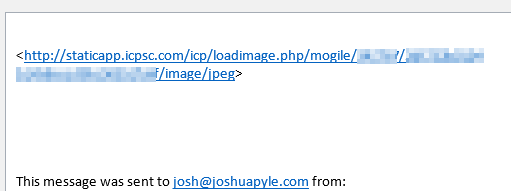
The email contained a single image link, a text line of who the message was sent to, the senders name, address, and finally an unsubscribe link.
Good news, the email is CAN-SPAM compliant! Bad news, I have no idea what the content of the message is and it looks somewhat spammy. The email was sent to my Junk Folder and all images were blocked. As a good netcitizen, we’re trained not to click links if we’re not sure what they are.
Here is another message I received around that same time and also had the images blocked. I immediately recognize the domain name, bowling.com and there is text that mentions bowling shoes, balls, and bags. Being an avid bowler, I wanted this message and I will be adding them to my safe senders list in Outlook.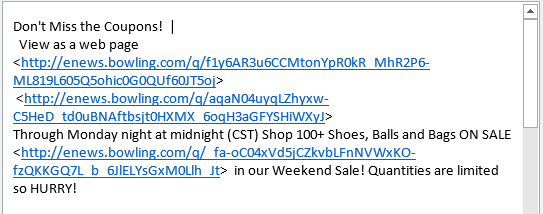
The good news for marketers who rely on image based emails is Gmail and many mobile mail clients will auto-load images but there are still many clients that will only display images if the user sets the sender as a trusted sender. If you are sending a Welcome Message, it’s best to include text along with your images so the recipient can recognize your email and will then add you as a trusted sender. You can also segment your list by users who are opening the images. The recipients who have not loaded the images would get a different version of the message that includes more text.
Another M3AAWG on the books
- laura
- Jun 11, 2015
Another M3AAWG is over. It was great to see old friends, some of whom I’ve known for more than a decade. It was even better to meet new people who I’m sure will become old friends. The conference has grown so much bigger than my first MAAWG back in San Diego (MAAWG 3 in 2005). That was maybe a hundred people. Today M3AAWG has more members companies than were at the original conference.
I’m still processing all the information from the conference. I learned a lot of new things. I had some of my knowledge confirmed. I’ve had some of my beliefs challenged.
It’s always great to see everyone. And thank you for everyone who went out of your way to tell me you read the blog. It’s great to know that I’ve made some of you think and helped you learn and given you backup when you need to talk to bosses or customers.
Regular blogging resumes tomorrow.
Sláinte
Whirlwind that is M3AAWG
- laura
- Jun 10, 2015
It’s been a great conference, and it’s only about half done. As is common at these conferences, I write down lots of things we should do and need to publish. The difference is now that we are growing I may have the time to put the polish on them and get them published.
Today’s keynote discussed the economics of botnet mitigation. Michel van Eeten from Delft University of Technology presented information compiled from some different datasets about botnets.
Good news
Botnet infection rates are relatively stable. They’ve not spiraled out of control like some people were predicting.
Interesting news
More than 50% of bot infections are contained on 50 ISPs in the entire world.
Bad news
Centers set up specifically to fix botnet infections don’t really have a big impact on infection cure rate.
Good news
ISP actions and walled gardens do have an impact on infection cure rates.
The biggest take away from the session is that ISPs are critical in both protecting from infection and helping users cure infection once it happens.
2016 Mary Litynski Award
- laura
- Jun 9, 2015
The Mary Litynski Award is presented by M3AAWG to people who have done extensive work outside the public eye over a significant period of time. At the Dublin conference the award was presented to Rodney Joffe. A lot of other people will talk about Rodney’s accomplishments, including his role in the founding of Genuity, his work with the DMA in the early days of spam, his efforts against SMS spam and his efforts to secure the Internet infrastructure. But I have a much more personal perspective.
Rodney was seminal in changing my life and career path. Back in 1999, Rodney asked Steve to look into some DNS creativity he was testing. A few months later, Rodney invited Steve to join a new company he was founding based on that DNS creativity. We moved out the the Bay area and Steve started working for UltraDNS in early 2000.
Moving out to the Bay Area triggered my career shift into anti-spam and anti-abuse. I started working at MAPS (now Trend Micro) in their experimental consulting service division. We were the “carrot” end of the equation, where our job was to help companies minimize the abuse coming out of their networks.
After MAPS went through a round of layoffs in 2001, Rodney started recommending me as an email consultant to some of his connections in the marketing world. This work was a success and directly led to the founding of Word to the Wise and everything that flows from that.
M3AAWG has published a video where Rodney discusses his role in the history of spam and some of the other things he’s done to fight junk advertising (both fax and SMS spam). He sued junk faxers in small claims court. He was instrumental in getting SMS spam covered under the TCPA. He wrote the first global opt-out list supported by both the DMA and the ISPs and proved that global opt-out would never work. He literally pulled the plug on spamming customers.
Rodney says he’s “Not smart, just the guy who carries the bags of money and helps the smart people get things done.” I certainly don’t believe that is true. He has done things on the global scale to make the Internet a safer place for end users. But my appreciation is much more personal. I will forever be grateful to him for starting us on this path and the help and advice he gave us so many years ago.
May 2015: The Month in Email
- laura
- Jun 8, 2015
Greetings from Dublin, where we’re gearing up for M3AAWG adventures.
In the blog this month, we did a post on purchased lists that got a lot of attention. If you’ve been reading the blog for any length of time, you know how I feel about purchased lists — they perform poorly and cause delivery problems, and we always advise clients to steer clear. With your help, we’ve now compiled a list of the ESPs that have a clearly stated policy that they will not tolerate purchased lists. This should be valuable ammunition both for ESPs and for email program managers when they asked to use purchased lists. Let us know if we’re missing any ESPs by commenting directly on that post. We also shared an example of what we saw when we worked with a client using a list that had been collected by a third party.
In other best practices around addresses, we discussed all the problems that arise when people use what they think are fake addresses to fill out web forms, and gave a nod to a marketer trying an alternate contact method to let customers know their email is bouncing.
We also shared some of the things we advise our clients to do when they are setting up a mailing or optimizing an existing program. You might consider trying them before your own next send. In the “what not to do” category, we highlighted four things that spammers do that set them apart from legitimate senders.
In industry news, we talked about mergers, acquisitions and the resulting business changes: Verizon is buying AOL, Aurea is buying Lyris, Microsoft will converge Office365/EOP and Outlook.com/Hotmail, and Sprint will no longer support clear.net and clearwire.net addresses.
Josh posted about Yahoo’s updated deliverability FAQ, which is interesting reading if you’re keeping up on deliverability and ESP best practices. He also wrote about a new development in the land of DMARC: BestGuessPass. Josh also wrote a really useful post about the differences between the Mail From and the Display From addresses, which is a handy reference if you ever need to explain it to someone.
And finally, I contributed a few “meta” posts this month that you might enjoy:
PTR Records
- josh
- Jun 5, 2015
PTR records are easy to over look and they have a significant impact on your ability to deliver mail without them. Some ISP and mailbox providers will reject mail from IP addresses that do not have a PTR record created. PTR records are a type of DNS record that resolves an IP address to a fully qualified domain name or FQDN. The PTR records are also called Reverse DNS records. If you are sending mail on a shared IP address, you’ll want to check to make sure the PTR record is setup, however you most likely will not be able to change it. If you are on a dedicated IP address or using a hosting provider like Rackspace or Amazon AWS, you’ll want to create or change the PTR records to reflect your domain name.
We usually think about DNS records resolving a domain name such as www.wordtothewise.com to an IP address. A query for www.wordtothewise.com is sent to a DNS server and the server checks for a matching record and returns the IP address of 184.105.179.167. The A record for www is stored within the zone file for wordtothewise.com. PTR records are not stored within your domain zonefile, they are stored in a zonefile usually managed by your service provider or network provider.
Some service providers provide an interface where you can create the PTR record yourself, others require you to submit a support request to create or change the PTR record.
If you know what IP address you are sending mail from, use our web based DNS tool to check if you have a PTR record created.
http://tools.wordtothewise.com/dns
Checking for a PTR record for 184.105.179.167 returns167.128-25.179.105.184.in-addr.arpa 3600 PTR webprod.wordtothewise.com.
If you received Response: NXDOMAIN (There is no record of any type for x.x.x.x.in-addr.arpa), this means you’re missing the PTR record and need to create one ASAP if you are sending mail from that IP address!
We gave you a chance…
- laura
- May 29, 2015
Our formerly feral cat was diagnosed with hyperthyroid disease earlier this year. This week she went in for treatment with radioactive iodine. Now that she’s home, we have some minor safety precautions (mostly around keeping radiation out of landfills and minimizing our exposure) for the next 2 weeks.
In previous careers, both Steve and I have been licensed to work with radioactivity so we’ve been swapping stories. Today I remembered an incident recounted during training. One lab had ordered some radioisotope and then mistakenly thrown out the isotope with the packaging material. An honest, but very expensive, mistake. Part of the fix was to have all radiation orders go through a central office on campus. This office would handle the opening and recording of the material and then distributing it to the appropriate research lab. As Steve put it, “We trusted you but you messed up, so now we have to institute some controls.”
This actually is how a lot of email compliance is done, too. Companies are allowed to do what they’re going to do. If they do something bad, even by mistake, there is often a lot of expensive cleanup. After the cleanup, the network (either the ESP or ISP) puts in place processes to limit the chance of this kind of mistake in the future.
In the email space the processes usually involves a couple things. First, the sender needs to change their acquisition process. This change limits the bad addresses getting onto a list in the future. Second, the sender needs to address the bad part of their current list. This often involves purging and/or re-engaging non-responsive addresses.
The fixes are painful for everyone involved. But when cleanup is expensive, prevention is important.
Categories
Tags
- 2010
- 2016
- 2fa
- 419
- 4xx
- 554
- 5xx
- @
- Aarp
- Abacus
- Abandoned
- Aboutmyemail
- Abuse
- Abuse Desk
- Abuse Enforcement
- Abuse Prevention
- Academia
- Accreditation
- Acme
- Acquisition
- Address Book
- Addresses
- Administrivia
- Adsp
- Advanced Delivery
- Advertiser
- Advertising
- Advice
- Affiliate
- Affiliates
- After the Email
- Alerts
- Algorithm
- Alice
- Alignment
- Allcaps
- Alt Text
- AMA
- Amazon
- Amp
- Amsterdam
- Analysis
- Anecdotes
- Anti-Spam
- Anti-Spam Laws
- Anti-Spammers
- Antwort
- AOL
- Appeals
- Appearances
- Appending
- Apple
- Arc
- Arf
- Arrest
- Arrests
- Ascii
- Asides
- Ask Laura
- Askwttw
- Assertion
- Assumptions
- ATT
- Attacks
- Attention
- Attrition
- Audit
- Authentication
- Authentication. BT
- Autonomous
- Award
- B2B
- B2C
- Backhoe
- Backscatter
- Backus-Naur Form
- Banks
- Barracuda
- Barry
- Base64
- Base85
- Bcc
- Bcp
- Bear
- Bears
- Behaviour
- Benchmark
- BESS
- Best Practices
- Bgp
- BIMI
- Bit Rot
- Bitly
- Bizanga
- Black Friday
- Blackfriday
- Blacklist
- Blacklists
- Blast
- Blo
- Block
- Blockin
- Blocking
- Blocklist
- Blocklisting
- Blocklists
- Blocks
- Blog
- Blog Links
- Blogroll
- Blogs
- Bob
- Boca
- Bofa
- Book Review
- Bot
- Botnet
- Botnets
- Bots
- Bounce
- Bounce Handling
- Bounces
- Branding
- Brands
- Breach
- Breaches
- Breech
- Bronto
- Browser
- Bsi
- Bucket
- Bulk
- Bulk Folder
- Bulk Mail
- Business
- Business Filters
- Buying Leads
- Buying Lists
- C-28
- CA
- Caa
- Cabbage
- Cache
- Cadence
- CAH
- California
- Campaign
- CAN SPAM
- Canada
- Candy
- Candycandycandy
- Canonicalization
- Canspam
- Captcha
- Career Developmnent
- Careers at WttW
- Cargo Cult
- Case Law
- Cases
- CASL
- Cat
- Cbl
- CDA
- Cert
- Certification
- CFL
- CFWS
- Change
- Charter
- Cheat
- Cheese
- Choicepoint
- Choochoo
- Christmas
- Chrome
- Cidr
- Cisco
- Civil
- Clear.net
- Clearwire.net
- Cli
- Click
- Click Through
- Click Tracking
- Clicks
- Clickthrough
- Client
- Cloudflare
- Cloudmark
- Cname
- Co-Reg
- Co-Registration
- Cocktail
- Code
- COI
- Comcast
- Comments
- Commercial
- Communication
- Community
- Comodo
- Comparison
- Competitor
- Complaint
- Complaint Rates
- Complaints
- Compliancce
- Compliance
- Compromise
- Conference
- Conferences
- Confirmation
- Confirmed (Double) Opt-In
- Confirmed Opt-In
- Congress
- Consent
- Conservatives
- Consistency
- Constant Contact
- Consultants
- Consulting
- Content
- Content Filters
- Contracts
- Cookie
- Cookie Monster
- COPL
- Corporate
- Cost
- Court Ruling
- Cox
- Cox.net
- Cpanel
- Crib
- Crime
- CRM
- Crowdsource
- Crtc
- Cryptography
- CSRIC
- CSS
- Curl
- Customer
- Cyber Monday
- Czar
- Data
- Data Hygiene
- Data Security
- Data Segmentation
- Data Verification
- DBL
- Dbp
- Ddos
- Dea
- Dead Addresses
- Dedicated
- Dedicated IPs
- Defamation
- Deferral
- Definitions
- Delays
- Delisting
- Deliverability
- Deliverability Experts
- Deliverability Improvement
- Deliverability Summit
- Deliverability Week
- Deliverability Week 2024
- Deliverabiltiy
- DeliverabiltyWeek
- Delivery Blog Carnival
- Delivery Discussion
- Delivery Emergency
- Delivery Experts
- Delivery Improvement
- Delivery Lore
- Delivery News
- Delivery Problems
- Dell
- Design
- Desks
- Dhs
- Diagnosis
- Diff
- Dig
- Direct Mag
- Direct Mail
- Directives
- Discounts
- Discovery
- Discussion Question
- Disposable
- Dk
- DKIM
- Dkimcore
- DMA
- DMARC
- DNS
- Dnsbl
- Dnssec
- Docs
- Doingitright
- Domain
- Domain Keys
- Domain Reputation
- DomainKeys
- Domains
- Domains by Proxy
- Dontpanic
- Dot Stuffing
- Dotcom
- Double Opt-In
- Dublin
- Dyn
- Dynamic Email
- E360
- Earthlink
- Ec2
- Ecoa
- Economics
- ECPA
- Edatasource
- Edns0
- Eec
- Efail
- Efax
- Eff
- Election
- Email Address
- Email Addresses
- Email Change of Address
- Email Client
- Email Design
- Email Formats
- Email Marketing
- Email Strategy
- Email Verification
- Emailappenders
- Emailgeeks
- Emails
- Emailstuff
- Emoji
- Emoticon
- Encert
- Encryption
- End User
- Endusers
- Enforcement
- Engagement
- Enhanced Status Code
- Ennui
- Entrust
- Eol
- EOP
- Epsilon
- Esp
- ESPC
- ESPs
- EU
- Ev Ssl
- Evaluating
- Events
- EWL
- Exchange
- Excite
- Expectations
- Experience
- Expires
- Expiring
- False Positives
- FAQ
- Fathers Day
- Fbl
- FBL Microsoft
- FBLs
- Fbox
- FCC
- Fcrdns
- Featured
- Fedex
- Feds
- Feedback
- Feedback Loop
- Feedback Loops
- Fiction
- Filter
- Filter Evasion
- Filtering
- Filterings
- Filters
- Fingerprinting
- Firefox3
- First Amendment
- FISA
- Flag Day
- Forensics
- Format
- Formatting
- Forms
- Forwarding
- Fraud
- Freddy
- Frequency
- Friday
- Friday Spam
- Friendly From
- From
- From Address
- FTC
- Fussp
- Gabbard
- GDPR
- Geoip
- Gevalia
- Gfi
- Git
- Giveaway
- Giving Up
- Global Delivery
- Glossary
- Glyph
- Gmail
- Gmails
- Go
- Godaddy
- Godzilla
- Good Email Practices
- Good Emails in the Wild
- Goodmail
- Google Buzz
- Google Postmaster Tools
- Graphic
- GreenArrow
- Greylisting
- Greymail
- Groupon
- GT&U
- Guarantee
- Guest Post
- Guide
- Habeas
- Hack
- Hacking
- Hacks
- Hall of Shame
- Harassment
- Hard Bounce
- Harvesting
- Harvey
- Hash
- Hashbusters
- Headers
- Heartbleed
- Hearts
- HELO
- Help
- Henet
- Highspeedinternet
- Hijack
- History
- Holiday
- Holidays
- Holomaxx
- Hostdns4u
- Hostile
- Hostname
- Hotmail
- How To
- Howto
- Hrc
- Hsts
- HTML
- HTML Email
- Http
- Huey
- Humanity
- Humor
- Humour
- Hygiene
- Hypertouch
- I18n
- ICANN
- Icloud
- IContact
- Identity
- Idiots
- Idn
- Ietf
- Image Blocking
- Images
- Imap
- Inbox
- Inbox Delivery
- Inboxing
- Index
- India
- Indiegogo
- Industry
- Infection
- Infographic
- Information
- Inky
- Inline
- Innovation
- Insight2015
- Integration
- Internationalization
- Internet
- Intuit
- IP
- IP Address
- Ip Addresses
- IP Repuation
- IP Reputation
- IPhone
- IPO
- IPv4
- IPv6
- Ironport
- Ironport Cisco
- ISIPP
- ISP
- ISPs
- J.D. Falk Award
- Jail
- Jaynes
- JD
- Jobs
- Json
- Junk
- Juno/Netzero/UOL
- Key Rotation
- Keybase
- Keynote
- Kickstarter
- Kraft
- Laposte
- Lavabit
- Law
- Laws
- Lawsuit
- Lawsuits
- Lawyer
- Layout
- Lead Gen
- Leak
- Leaking
- Leaks
- Legal
- Legality
- Legitimate Email Marketer
- Letsencrypt
- Letstalk
- Linked In
- Links
- List Hygiene
- List Management
- List Purchases
- List the World
- List Usage
- List-Unsubscribe
- Listing
- Listmus
- Lists
- Litmus
- Live
- Livingsocial
- London
- Lookup
- Lorem Ipsum
- Lycos
- Lyris
- M3AAWG
- Maawg
- MAAWG2007
- Maawg2008
- MAAWG2012
- MAAWGSF
- Machine Learning
- Magill
- Magilla
- Mail Chimp
- Mail Client
- MAIL FROM
- Mail Privacy Protection
- Mail Problems
- Mail.app
- Mail.ru
- Mailboxes
- Mailchimp
- Mailgun
- Mailing Lists
- Mailman
- Mailop
- Mainsleaze
- Maitai
- Malicious
- Malicious Mail
- Malware
- Mandrill
- Maps
- Marketer
- Marketers
- Marketing
- Marketo
- Markters
- Maths
- Mcafee
- Mccain
- Me@privacy.net
- Measurements
- Media
- Meh
- Meltdown
- Meme
- Mentor
- Merry
- Message-ID
- Messagelabs
- MessageSystems
- Meta
- Metric
- Metrics
- Micdrop
- Microsoft
- Milter
- Mime
- Minimal
- Minshare
- Minute
- Mit
- Mitm
- Mobile
- Models
- Monitoring
- Monkey
- Monthly Review
- Mpp
- MSN/Hotmail
- MSN/Hotmail
- MTA
- Mua
- Mutt
- Mx
- Myths
- Myvzw
- Needs Work
- Netcat
- Netsol
- Netsuite
- Network
- Networking
- New Year
- News
- News Articles
- Nhi
- NJABL
- Now Hiring
- NTP
- Nxdomain
- Oath
- Obituary
- Office 365
- Office365
- One-Click
- Only Influencers
- Oops
- Opaque Cookie
- Open
- Open Detection
- Open Rate
- Open Rates
- Open Relay
- Open Tracking
- Opendkim
- Opens
- Openssl
- Opt-In
- Opt-Out
- Optonline
- Oracle
- Outage
- Outages
- Outblaze
- Outlook
- Outlook.com
- Outrage
- Outreach
- Outsource
- Ownership
- Owning the Channel
- P=reject
- Pacer
- Pander
- Panel
- Password
- Patent
- Paypal
- PBL
- Penkava
- Permission
- Personalities
- Personalization
- Personalized
- Pgp
- Phi
- Philosophy
- Phish
- Phishers
- Phishing
- Phising
- Photos
- Pii
- PIPA
- PivotalVeracity
- Pix
- Pluscachange
- Podcast
- Policies
- Policy
- Political Mail
- Political Spam
- Politics
- Porn
- Port25 Blocking
- Postfix
- Postmaster
- Power MTA
- Practices
- Predictions
- Preferences
- Prefetch
- Preview
- Primers
- Privacy
- Privacy Policy
- Privacy Protection
- Private Relay
- Productive Mail
- Promotions
- Promotions Tab
- Proofpoint
- Prospect
- Prospecting
- Protocols
- Proxy
- Psa
- PTR
- Public Suffix List
- Purchased
- Purchased Lists
- Purchases
- Purchasing Lists
- Questions
- Quoted Printable
- Rakuten
- Ralsky
- Rant
- Rate Limiting
- Ray Tomlinson
- Rc4
- RDNS
- Re-Engagement
- Read
- Ready to Post
- Readytopost
- Real People
- Realtime Address Verification
- Recaptcha
- Received
- Receivers
- Recipient
- Recipients
- Redirect
- Redsnapper
- Reference
- Registrar
- Registration
- Rejection
- Rejections
- Rejective
- Relationship
- Relevance
- Relevancy
- Removals
- Render Rate
- Rendering
- Replay
- Repost
- Repudiation
- Reputation
- Requirements
- Research
- Resources
- Responsive
- Responsive Design
- Responsys
- Retail
- Retired Domains
- Retro
- Return Path
- Return Path Certified
- ReturnPath
- Reunion.com
- Reverse Dns
- RFC
- RFC2047
- RFC2821/2822
- RFC5321/5322
- RFC5322
- RFC8058
- RFC821/822
- RFCs
- Roadr
- RoadRunner
- Rodney Joffe
- ROKSO
- Role Accounts
- Rollout
- RPost
- RPZ
- Rule 34
- Rules
- Rum
- Rustock
- S.1618
- SaaS
- Sales
- Salesforce
- Sass
- SBCGlobal
- Sbl
- Scam
- Scammers
- Scams
- Scanning
- Scraping
- Screamer
- Screening
- Script
- Sec
- Secure
- Security
- Segmentation
- Selligent
- Send
- Sender
- Sender Score
- Sender Score Certified
- Senderbase
- Senderid
- Senders
- Senderscore
- Sendgrid
- Sending
- Sendy
- Seo
- Service
- Services
- Ses
- Seth Godin
- SFDC
- SFMAAWG2009
- SFMAAWG2010
- SFMAAWG2014
- Shared
- Shell
- Shouting
- Shovel
- Signing
- Signups
- Silly
- Single Opt-In
- Slack
- Slicing
- Smarthost
- Smiley
- Smime
- SMS
- SMTP
- Snds
- Snowshoe
- Soa
- Socia
- Social Media
- Social Networking
- Soft Bounce
- Software
- Sony
- SOPA
- Sorbs
- Spam
- Spam Blocking
- Spam Definition
- Spam Filtering
- Spam Filters
- Spam Folder
- Spam Law
- Spam Laws
- Spam Reports
- Spam Traps
- Spam. IMessage
- Spamarrest
- Spamassassin
- Spamblocking
- Spamcannibal
- Spamcon
- Spamcop
- Spamfiltering
- Spamfilters
- Spamfolder
- Spamhaus
- Spamhause
- Spammer
- Spammers
- Spammest
- Spamming
- Spamneverstops
- Spamresource
- Spamtrap
- Spamtraps
- Spamza
- Sparkpost
- Speaking
- Special Offers
- Spectre
- SPF
- Spoofing
- SproutDNS
- Ssl
- Standards
- Stanford
- Starttls
- Startup
- State Spam Laws
- Statistics
- Storm
- Strategy
- Stunt
- Subject
- Subject Lines
- Subscribe
- Subscriber
- Subscribers
- Subscription
- Subscription Process
- Success Stories
- Suing
- Suppression
- Surbl
- Sureclick
- Suretymail
- Survey
- Swaks
- Syle
- Symantec
- Tabbed Inbox
- Tabs
- Tagged
- Tagging
- Target
- Targeting
- Techincal
- Technical
- Telnet
- Template
- Tempo
- Temporary
- Temporary Failures
- Terminology
- Testing
- Text
- Thanks
- This Is Spam
- Throttling
- Time
- Timely
- TINS
- TLD
- Tlp
- TLS
- TMIE
- Tmobile
- Too Much Mail
- Tool
- Tools
- Toomuchemail
- Tor
- Trademark
- Traffic Light Protocol
- Tragedy of the Commons
- Transactional
- Transition
- Transparency
- Traps
- Travel
- Trend/MAPS
- Trend Micro
- Trend/MAPS
- Trigger
- Triggered
- Troubleshooting
- Trustedsource
- TWSD
- Txt
- Types of Email
- Typo
- Uce
- UCEprotect
- Unblocking
- Uncategorized
- Undisclosed Recipients
- Unexpected Email
- Unicode
- Unroll.me
- Unsolicited
- Unsubcribe
- Unsubscribe
- Unsubscribed
- Unsubscribes
- Unsubscribing
- Unsubscription
- Unwanted
- URIBL
- Url
- Url Shorteners
- Usenet
- User Education
- Utf8
- Valentine's Day
- Validation
- Validity
- Value
- Valueclick
- Verification
- Verizon
- Verizon Media
- VERP
- Verticalresponse
- Vetting
- Via
- Video
- Violence
- Virginia
- Virtumundo
- Virus
- Viruses
- Vmc
- Vocabulary
- Vodafone
- Volume
- Vzbv
- Wanted Mail
- Warmup
- Weasel
- Webinar
- Webmail
- Weekend Effect
- Welcome Emails
- White Space
- Whitelisting
- Whois
- Wiki
- Wildcard
- Wireless
- Wiretapping
- Wisewednesday
- Women of Email
- Woof
- Woot
- Wow
- Wtf
- Wttw in the Wild
- Xbl
- Xfinity
- Xkcd
- Yahoo
- Yahoogle
- Yogurt
- Zoidberg
- Zombie
- Zombies
- Zoominfo
- Zurb