Recent Posts
Microsoft Send
- josh
- Jul 24, 2015

Messages to and from the Send app do not utilize subjects lines.
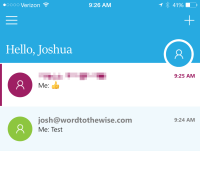 Sending a message from my personal account with Office365 to my Word to the Wise account and the email looks like any other email I received except with the #Send on the subject line.
Sending a message from my personal account with Office365 to my Word to the Wise account and the email looks like any other email I received except with the #Send on the subject line.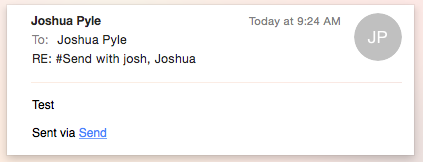
The message goes through the same outbound mail servers as if I sent it from Outlook or OWA, so emails pass SPF.
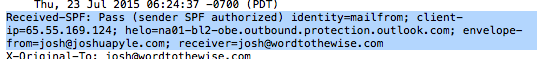
If you are signing with DKIM, the emails will be signed and authenticated.
(Office365 will sign emails with DKIM soon, it’s on the Office RoadMap.)
For an email to show up within the Send app, the subject contains #Send.
Microsoft has taken a unique approach to building a messaging app that utilizes existing SMTP infrastructure. If you’re sending to a tech savvy list, take a look at your logs to see how many recipients are using Microsoft Send and consider reaching out to them specifically using #Send.
Gmail having issues
- laura
- Jul 22, 2015
As of 7/22/15, 1:17 PM, Google reports the issue is resolved.
Over on the mailop list multiple people are reporting delivery problems to Gmail.
The Google status page confirms this:
Yes, Virginia, there is list churn
- laura
- Jul 21, 2015
Yesterday I talked about how data collection, management, and maintenance play a crucial role in deliverability. I mentioned, briefly, the idea that bad data can accumulate on a list that isn’t well managed. Today I’d like to dig into that a little more and talk about the non-permanence of email addresses.
A common statistic used to describe list churn is that 30% of addresses become invalid in a year. This was research done by Return Path back in the early 2000’s. The actual research report is hard to find, but I found a couple articles and press releases discussing the info.
Data is the key to deliverability
- laura
- Jul 21, 2015
Last week I had the pleasure of speaking to the Sendgrid Customer Advisory Board about email and deliverability. As usually happens when I give talks, I learned a bunch of new things that I’m now integrating into my mental model of email.
One thing that bubbled up to take over a lot of my thought processes is how important data collection and data maintenance is to deliverability. In fact, I’m reaching the conclusion that the vast majority of deliverability problems stem from data issues. How data is collected, how data is managed, how data is maintained all impact how well email is delivered.
Collecting Data
There are many pathways used to collect data for email: online purchases, in-store purchases, signups on websites, registration cards, trade shows, fishbowl drops, purchases, co-reg… the list goes on and on. In today’s world there is a big push to make data collection as frictionless as possible. Making collection processes frictionless (or low friction) often means limiting data checking and correction. In email this can result in mail going to people who never signed up. Filters are actually really good at identifying mail streams going to the wrong people.
The end result of poor data collection processes is poor delivery.
There are lots of way to collect data that incorporates some level of data checking and verifying the customer’s identity. There are ways to do this without adding any friction, even. About 8 years ago I was working with a major retailer that was dealing with a SBL listing due to bad addresses in their store signup program. What they ended up implementing was tagged coupons emailed to the user. When the user went to the store to redeem the coupons, the email address was confirmed as associated with the account. We took what the customers were doing anyway, and turned it into a way to do closed loop confirmation of their email address.
Managing Data
Data management is a major challenge for lots of senders. Data gets pulled out of the database of record and then put into silos for different marketing efforts. If the data flow isn’t managed well, the different streams can have different bounce or activity data. In a worst case scenario, bad addressees like spamtraps, can be reactivated and lead to blocking.
This isn’t theoretical. Last year I worked with a major political group that was dealing with a SBL issue directly related to poor data management. Multiple databases were used to store data and there was no central database. Because of this, unsubscribed and inactivated addresses were reactivated. This included a set of data that was inactivated to deal with a previous SBL listing. Eventually, spamtraps were mailed again and they were blocked. Working with the client data team, we clarified and improved the data flow so that inactive addresses could not get accidentally or unknowingly reactivated.
Maintaining Data
A dozen years ago few companies needed to think about any data maintenance processes other than “it bounces and we remove it.” Most mailbox accounts were tied into dialup or broadband accounts. Accounts lasted until the user stopped paying and then mail started bouncing. Additionally, mailbox accounts often had small limits on how much data they could hold. My first ISP account was limited to 10MB, and that included anything I published on my website. I would archive mail monthly to keep mail from bouncing due to a full mailbox.
But that’s not how email works today. Many people have migrated to free webmail providers for email. This means they can create (and abandon) addresses at any time. Free webmail providers have their own rules for bouncing mail, but generally accounts last for months or even years after the user has stopped logging into them. With the advent of multi gigabyte storage limits, accounts almost never fill up.
These days, companies need to address what they’re going to do with data if there’s no interaction with the recipient in a certain time period. Otherwise, bad data just keeps accumulating and lowering deliverability.
Deliverability is all about the data. Good data collection and good data management and good data maintenance results in good email delivery. Doing the wrong thing with data leads to delivery problems.
Email deliverability
- laura
- Jul 15, 2015
“Maybe things aren’t broken-broken,” [Laura] said. “Maybe you could be doing a little better. We can sit down and talk with you about where you want to be. And then we can work with you to identify how you can get from where you are to where you want to be without hurting your deliverability.
Read More
“Email is a really special place because the consumer has so much more power than the marketer in terms of ‘yes/no’ decisions,” she said. “All of the other channels, the advertisers own and pay for. Being able to understand that you’re a guest [in the inbox] and you have to be a good guest in order to be invited back is where we come in and help you work through: ‘What does being a good guest mean?’” The Magill Report
What We Do
- laura
- Jul 14, 2015
Occasionally when we meet longtime readers of the blog at conferences and industry events, they are surprised to learn that we are not just bloggers. We actually spend most of our time consulting with companies and service providers to optimize their email delivery. Though we try to avoid using the blog as a WttW sales pitch, we thought it might be useful to devote a short post to explaining a bit more about what we do.
Read MoreGmail Postmaster Tools for Senders
- josh
- Jul 13, 2015
 Google announced new postmaster tools for senders sending to Gmail. The Gmail Postmaster Tools are to help “qualified high-volume senders analyze their email, including data on delivery errors, spam reports, and reputation.” The updated postmaster pages also include Gmail’s best practices for bulk senders.
Google announced new postmaster tools for senders sending to Gmail. The Gmail Postmaster Tools are to help “qualified high-volume senders analyze their email, including data on delivery errors, spam reports, and reputation.” The updated postmaster pages also include Gmail’s best practices for bulk senders.
Postmaster Tools by Gmail http://gmail.com/postmaster
Update: ReturnPath has a blog post that includes data and definitions for each of the data points.
Set expectations for new subscribers
- josh
- Jul 10, 2015
A common way to build your email address list is to provide a free resource such as an eBook or PDF in return for contact information from the reader. While this is a good way to be mutually beneficial to the reader and the company, often the reader is providing their information only for the free resource and does not want to receive the emails. This leads to sending to an unengaged recipient or worst, sending to a bad email address.
Another way to build your email address list is to pre-check the “subscribe to the mailing list” when a user creates an account on your site. The same problem with the free resource offer, the user may not want the emails.
You can combat both of these types of unengaged users by providing them with an example of what they will be receiving from you via email. Displaying the most recent mailing or providing them with how often you send out monthly will not only help you collect accurate information but also helps set the expectations of what the recipient will be receiving. Examples of sending expectations would be to inform the recipient that you only send once a month but then allow them to select an onboarding program that may send daily for 10 days. Providing the end user with information about your mailings encourages them to provide accurate information and helps build your mailing list with recipients who want to engage with your emails. If you offer a free resource such as a whitepaper or ebook behind a signup form, send the download link within the email so that it encourages readers to provide accurate information. By sending the email with a link the recipient clicks, it shows ISPs that this mail is wanted and helps boost your sending reputation.
Providing the end user with information about your mailings encourages them to provide accurate information and helps build your mailing list with recipients who want to engage with your emails. If you offer a free resource such as a whitepaper or ebook behind a signup form, send the download link within the email so that it encourages readers to provide accurate information. By sending the email with a link the recipient clicks, it shows ISPs that this mail is wanted and helps boost your sending reputation.
New AOL Postmaster Pages
- josh
- Jul 8, 2015
AOL has updated their Postmaster pages with a new design and new resources for senders who are sending to AOL. If you are sending to AOL, use the updated site to sign up for the feedback loop, request whitelisting, open a trouble ticket, or learn about the AOL error codes and bulk sending best practices.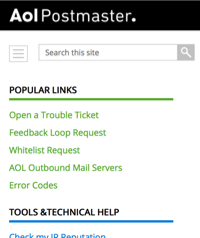
June 2015: the Month in Email
- laura
- Jul 7, 2015
Happy July! We are back from another wonderful M3AAWG conference and enjoyed seeing many of you in Dublin. It’s always so great for us to connect with our friends, colleagues, and readers in person. I took a few notes on Michel van Eeten’s keynote on botnets, and congratulated our friend Rodney Joffe on winning the prestigious Mary Litynski Award.
In anti-spam news, June brought announcements of three ISP-initiated CAN-SPAM cases, as well as a significant fine leveled by the Canadian Radio-television and Telecommunications Commission (CRTC) against Porter Airlines. In other legal news, a UK case against Spamhaus has been settled, which continues the precedent we’ve observed that documenting a company’s practice of sending unsolicited email does not constitute libel.
In industry news, AOL started using Sender Score Certification, and Yahoo announced (and then implemented) a change to how they handle their Complaint Feedback Loop (CFL). Anyone have anything to report on how that’s working? We also noted that Google has discontinued the Google Apps for ISPs program, so we expect we might see some migration challenges along the way. I wrote a bit about some trends I’m seeing in how email programs are starting to use filtering technologies for email organization as well as fighting spam.
Steve, Josh and I all contributed some “best practices” posts this month on both technical issues and program management issues. Steve reminded us that what might seem like a universal celebration might not be a happy time for everyone, and marketers should consider more thoughtful strategies to respect that. I wrote a bit about privacy protection (and pointed to Al Iverson’s post on the topic), and Josh wrote about when senders should include a physical address, what PTR (or Reverse DNS) records are and how to use them, testing your opt-out process (do it regularly!), and advice on how to use images when many recipients view email with images blocked.
Categories
Tags
- 2010
- 2016
- 2fa
- 419
- 4xx
- 554
- 5xx
- @
- Aarp
- Abacus
- Abandoned
- Aboutmyemail
- Abuse
- Abuse Desk
- Abuse Enforcement
- Abuse Prevention
- Academia
- Accreditation
- Acme
- Acquisition
- Address Book
- Addresses
- Administrivia
- Adsp
- Advanced Delivery
- Advertiser
- Advertising
- Advice
- Affiliate
- Affiliates
- After the Email
- Alerts
- Algorithm
- Alice
- Alignment
- Allcaps
- Alt Text
- AMA
- Amazon
- Amp
- Amsterdam
- Analysis
- Anecdotes
- Anti-Spam
- Anti-Spam Laws
- Anti-Spammers
- Antwort
- AOL
- Appeals
- Appearances
- Appending
- Apple
- Arc
- Arf
- Arrest
- Arrests
- Ascii
- Asides
- Ask Laura
- Askwttw
- Assertion
- Assumptions
- ATT
- Attacks
- Attention
- Attrition
- Audit
- Authentication
- Authentication. BT
- Autonomous
- Award
- B2B
- B2C
- Backhoe
- Backscatter
- Backus-Naur Form
- Banks
- Barracuda
- Barry
- Base64
- Base85
- Bcc
- Bcp
- Bear
- Bears
- Behaviour
- Benchmark
- BESS
- Best Practices
- Bgp
- BIMI
- Bit Rot
- Bitly
- Bizanga
- Black Friday
- Blackfriday
- Blacklist
- Blacklists
- Blast
- Blo
- Block
- Blockin
- Blocking
- Blocklist
- Blocklisting
- Blocklists
- Blocks
- Blog
- Blog Links
- Blogroll
- Blogs
- Bob
- Boca
- Bofa
- Book Review
- Bot
- Botnet
- Botnets
- Bots
- Bounce
- Bounce Handling
- Bounces
- Branding
- Brands
- Breach
- Breaches
- Breech
- Bronto
- Browser
- Bsi
- Bucket
- Bulk
- Bulk Folder
- Bulk Mail
- Business
- Business Filters
- Buying Leads
- Buying Lists
- C-28
- CA
- Caa
- Cabbage
- Cache
- Cadence
- CAH
- California
- Campaign
- CAN SPAM
- Canada
- Candy
- Candycandycandy
- Canonicalization
- Canspam
- Captcha
- Career Developmnent
- Careers at WttW
- Cargo Cult
- Case Law
- Cases
- CASL
- Cat
- Cbl
- CDA
- Cert
- Certification
- CFL
- CFWS
- Change
- Charter
- Cheat
- Cheese
- Choicepoint
- Choochoo
- Christmas
- Chrome
- Cidr
- Cisco
- Civil
- Clear.net
- Clearwire.net
- Cli
- Click
- Click Through
- Click Tracking
- Clicks
- Clickthrough
- Client
- Cloudflare
- Cloudmark
- Cname
- Co-Reg
- Co-Registration
- Cocktail
- Code
- COI
- Comcast
- Comments
- Commercial
- Communication
- Community
- Comodo
- Comparison
- Competitor
- Complaint
- Complaint Rates
- Complaints
- Compliancce
- Compliance
- Compromise
- Conference
- Conferences
- Confirmation
- Confirmed (Double) Opt-In
- Confirmed Opt-In
- Congress
- Consent
- Conservatives
- Consistency
- Constant Contact
- Consultants
- Consulting
- Content
- Content Filters
- Contracts
- Cookie
- Cookie Monster
- COPL
- Corporate
- Cost
- Court Ruling
- Cox
- Cox.net
- Cpanel
- Crib
- Crime
- CRM
- Crowdsource
- Crtc
- Cryptography
- CSRIC
- CSS
- Curl
- Customer
- Cyber Monday
- Czar
- Data
- Data Hygiene
- Data Security
- Data Segmentation
- Data Verification
- DBL
- Dbp
- Ddos
- Dea
- Dead Addresses
- Dedicated
- Dedicated IPs
- Defamation
- Deferral
- Definitions
- Delays
- Delisting
- Deliverability
- Deliverability Experts
- Deliverability Improvement
- Deliverability Summit
- Deliverability Week
- Deliverability Week 2024
- Deliverabiltiy
- DeliverabiltyWeek
- Delivery Blog Carnival
- Delivery Discussion
- Delivery Emergency
- Delivery Experts
- Delivery Improvement
- Delivery Lore
- Delivery News
- Delivery Problems
- Dell
- Design
- Desks
- Dhs
- Diagnosis
- Diff
- Dig
- Direct Mag
- Direct Mail
- Directives
- Discounts
- Discovery
- Discussion Question
- Disposable
- Dk
- DKIM
- Dkimcore
- DMA
- DMARC
- DNS
- Dnsbl
- Dnssec
- Docs
- Doingitright
- Domain
- Domain Keys
- Domain Reputation
- DomainKeys
- Domains
- Domains by Proxy
- Dontpanic
- Dot Stuffing
- Dotcom
- Double Opt-In
- Dublin
- Dyn
- Dynamic Email
- E360
- Earthlink
- Ec2
- Ecoa
- Economics
- ECPA
- Edatasource
- Edns0
- Eec
- Efail
- Efax
- Eff
- Election
- Email Address
- Email Addresses
- Email Change of Address
- Email Client
- Email Design
- Email Formats
- Email Marketing
- Email Strategy
- Email Verification
- Emailappenders
- Emailgeeks
- Emails
- Emailstuff
- Emoji
- Emoticon
- Encert
- Encryption
- End User
- Endusers
- Enforcement
- Engagement
- Enhanced Status Code
- Ennui
- Entrust
- Eol
- EOP
- Epsilon
- Esp
- ESPC
- ESPs
- EU
- Ev Ssl
- Evaluating
- Events
- EWL
- Exchange
- Excite
- Expectations
- Experience
- Expires
- Expiring
- False Positives
- FAQ
- Fathers Day
- Fbl
- FBL Microsoft
- FBLs
- Fbox
- FCC
- Fcrdns
- Featured
- Fedex
- Feds
- Feedback
- Feedback Loop
- Feedback Loops
- Fiction
- Filter
- Filter Evasion
- Filtering
- Filterings
- Filters
- Fingerprinting
- Firefox3
- First Amendment
- FISA
- Flag Day
- Forensics
- Format
- Formatting
- Forms
- Forwarding
- Fraud
- Freddy
- Frequency
- Friday
- Friday Spam
- Friendly From
- From
- From Address
- FTC
- Fussp
- Gabbard
- GDPR
- Geoip
- Gevalia
- Gfi
- Git
- Giveaway
- Giving Up
- Global Delivery
- Glossary
- Glyph
- Gmail
- Gmails
- Go
- Godaddy
- Godzilla
- Good Email Practices
- Good Emails in the Wild
- Goodmail
- Google Buzz
- Google Postmaster Tools
- Graphic
- GreenArrow
- Greylisting
- Greymail
- Groupon
- GT&U
- Guarantee
- Guest Post
- Guide
- Habeas
- Hack
- Hacking
- Hacks
- Hall of Shame
- Harassment
- Hard Bounce
- Harvesting
- Harvey
- Hash
- Hashbusters
- Headers
- Heartbleed
- Hearts
- HELO
- Help
- Henet
- Highspeedinternet
- Hijack
- History
- Holiday
- Holidays
- Holomaxx
- Hostdns4u
- Hostile
- Hostname
- Hotmail
- How To
- Howto
- Hrc
- Hsts
- HTML
- HTML Email
- Http
- Huey
- Humanity
- Humor
- Humour
- Hygiene
- Hypertouch
- I18n
- ICANN
- Icloud
- IContact
- Identity
- Idiots
- Idn
- Ietf
- Image Blocking
- Images
- Imap
- Inbox
- Inbox Delivery
- Inboxing
- Index
- India
- Indiegogo
- Industry
- Infection
- Infographic
- Information
- Inky
- Inline
- Innovation
- Insight2015
- Integration
- Internationalization
- Internet
- Intuit
- IP
- IP Address
- Ip Addresses
- IP Repuation
- IP Reputation
- IPhone
- IPO
- IPv4
- IPv6
- Ironport
- Ironport Cisco
- ISIPP
- ISP
- ISPs
- J.D. Falk Award
- Jail
- Jaynes
- JD
- Jobs
- Json
- Junk
- Juno/Netzero/UOL
- Key Rotation
- Keybase
- Keynote
- Kickstarter
- Kraft
- Laposte
- Lavabit
- Law
- Laws
- Lawsuit
- Lawsuits
- Lawyer
- Layout
- Lead Gen
- Leak
- Leaking
- Leaks
- Legal
- Legality
- Legitimate Email Marketer
- Letsencrypt
- Letstalk
- Linked In
- Links
- List Hygiene
- List Management
- List Purchases
- List the World
- List Usage
- List-Unsubscribe
- Listing
- Listmus
- Lists
- Litmus
- Live
- Livingsocial
- London
- Lookup
- Lorem Ipsum
- Lycos
- Lyris
- M3AAWG
- Maawg
- MAAWG2007
- Maawg2008
- MAAWG2012
- MAAWGSF
- Machine Learning
- Magill
- Magilla
- Mail Chimp
- Mail Client
- MAIL FROM
- Mail Privacy Protection
- Mail Problems
- Mail.app
- Mail.ru
- Mailboxes
- Mailchimp
- Mailgun
- Mailing Lists
- Mailman
- Mailop
- Mainsleaze
- Maitai
- Malicious
- Malicious Mail
- Malware
- Mandrill
- Maps
- Marketer
- Marketers
- Marketing
- Marketo
- Markters
- Maths
- Mcafee
- Mccain
- Me@privacy.net
- Measurements
- Media
- Meh
- Meltdown
- Meme
- Mentor
- Merry
- Message-ID
- Messagelabs
- MessageSystems
- Meta
- Metric
- Metrics
- Micdrop
- Microsoft
- Milter
- Mime
- Minimal
- Minshare
- Minute
- Mit
- Mitm
- Mobile
- Models
- Monitoring
- Monkey
- Monthly Review
- Mpp
- MSN/Hotmail
- MSN/Hotmail
- MTA
- Mua
- Mutt
- Mx
- Myths
- Myvzw
- Needs Work
- Netcat
- Netsol
- Netsuite
- Network
- Networking
- New Year
- News
- News Articles
- Nhi
- NJABL
- Now Hiring
- NTP
- Nxdomain
- Oath
- Obituary
- Office 365
- Office365
- One-Click
- Only Influencers
- Oops
- Opaque Cookie
- Open
- Open Detection
- Open Rate
- Open Rates
- Open Relay
- Open Tracking
- Opendkim
- Opens
- Openssl
- Opt-In
- Opt-Out
- Optonline
- Oracle
- Outage
- Outages
- Outblaze
- Outlook
- Outlook.com
- Outrage
- Outreach
- Outsource
- Ownership
- Owning the Channel
- P=reject
- Pacer
- Pander
- Panel
- Password
- Patent
- Paypal
- PBL
- Penkava
- Permission
- Personalities
- Personalization
- Personalized
- Pgp
- Phi
- Philosophy
- Phish
- Phishers
- Phishing
- Phising
- Photos
- Pii
- PIPA
- PivotalVeracity
- Pix
- Pluscachange
- Podcast
- Policies
- Policy
- Political Mail
- Political Spam
- Politics
- Porn
- Port25 Blocking
- Postfix
- Postmaster
- Power MTA
- Practices
- Predictions
- Preferences
- Prefetch
- Preview
- Primers
- Privacy
- Privacy Policy
- Privacy Protection
- Private Relay
- Productive Mail
- Promotions
- Promotions Tab
- Proofpoint
- Prospect
- Prospecting
- Protocols
- Proxy
- Psa
- PTR
- Public Suffix List
- Purchased
- Purchased Lists
- Purchases
- Purchasing Lists
- Questions
- Quoted Printable
- Rakuten
- Ralsky
- Rant
- Rate Limiting
- Ray Tomlinson
- Rc4
- RDNS
- Re-Engagement
- Read
- Ready to Post
- Readytopost
- Real People
- Realtime Address Verification
- Recaptcha
- Received
- Receivers
- Recipient
- Recipients
- Redirect
- Redsnapper
- Reference
- Registrar
- Registration
- Rejection
- Rejections
- Rejective
- Relationship
- Relevance
- Relevancy
- Removals
- Render Rate
- Rendering
- Replay
- Repost
- Repudiation
- Reputation
- Requirements
- Research
- Resources
- Responsive
- Responsive Design
- Responsys
- Retail
- Retired Domains
- Retro
- Return Path
- Return Path Certified
- ReturnPath
- Reunion.com
- Reverse Dns
- RFC
- RFC2047
- RFC2821/2822
- RFC5321/5322
- RFC5322
- RFC8058
- RFC821/822
- RFCs
- Roadr
- RoadRunner
- Rodney Joffe
- ROKSO
- Role Accounts
- Rollout
- RPost
- RPZ
- Rule 34
- Rules
- Rum
- Rustock
- S.1618
- SaaS
- Sales
- Salesforce
- Sass
- SBCGlobal
- Sbl
- Scam
- Scammers
- Scams
- Scanning
- Scraping
- Screamer
- Screening
- Script
- Sec
- Secure
- Security
- Segmentation
- Selligent
- Send
- Sender
- Sender Score
- Sender Score Certified
- Senderbase
- Senderid
- Senders
- Senderscore
- Sendgrid
- Sending
- Sendy
- Seo
- Service
- Services
- Ses
- Seth Godin
- SFDC
- SFMAAWG2009
- SFMAAWG2010
- SFMAAWG2014
- Shared
- Shell
- Shouting
- Shovel
- Signing
- Signups
- Silly
- Single Opt-In
- Slack
- Slicing
- Smarthost
- Smiley
- Smime
- SMS
- SMTP
- Snds
- Snowshoe
- Soa
- Socia
- Social Media
- Social Networking
- Soft Bounce
- Software
- Sony
- SOPA
- Sorbs
- Spam
- Spam Blocking
- Spam Definition
- Spam Filtering
- Spam Filters
- Spam Folder
- Spam Law
- Spam Laws
- Spam Reports
- Spam Traps
- Spam. IMessage
- Spamarrest
- Spamassassin
- Spamblocking
- Spamcannibal
- Spamcon
- Spamcop
- Spamfiltering
- Spamfilters
- Spamfolder
- Spamhaus
- Spamhause
- Spammer
- Spammers
- Spammest
- Spamming
- Spamneverstops
- Spamresource
- Spamtrap
- Spamtraps
- Spamza
- Sparkpost
- Speaking
- Special Offers
- Spectre
- SPF
- Spoofing
- SproutDNS
- Ssl
- Standards
- Stanford
- Starttls
- Startup
- State Spam Laws
- Statistics
- Storm
- Strategy
- Stunt
- Subject
- Subject Lines
- Subscribe
- Subscriber
- Subscribers
- Subscription
- Subscription Process
- Success Stories
- Suing
- Suppression
- Surbl
- Sureclick
- Suretymail
- Survey
- Swaks
- Syle
- Symantec
- Tabbed Inbox
- Tabs
- Tagged
- Tagging
- Target
- Targeting
- Techincal
- Technical
- Telnet
- Template
- Tempo
- Temporary
- Temporary Failures
- Terminology
- Testing
- Text
- Thanks
- This Is Spam
- Throttling
- Time
- Timely
- TINS
- TLD
- Tlp
- TLS
- TMIE
- Tmobile
- Too Much Mail
- Tool
- Tools
- Toomuchemail
- Tor
- Trademark
- Traffic Light Protocol
- Tragedy of the Commons
- Transactional
- Transition
- Transparency
- Traps
- Travel
- Trend/MAPS
- Trend Micro
- Trend/MAPS
- Trigger
- Triggered
- Troubleshooting
- Trustedsource
- TWSD
- Txt
- Types of Email
- Typo
- Uce
- UCEprotect
- Unblocking
- Uncategorized
- Undisclosed Recipients
- Unexpected Email
- Unicode
- Unroll.me
- Unsolicited
- Unsubcribe
- Unsubscribe
- Unsubscribed
- Unsubscribes
- Unsubscribing
- Unsubscription
- Unwanted
- URIBL
- Url
- Url Shorteners
- Usenet
- User Education
- Utf8
- Valentine's Day
- Validation
- Validity
- Value
- Valueclick
- Verification
- Verizon
- Verizon Media
- VERP
- Verticalresponse
- Vetting
- Via
- Video
- Violence
- Virginia
- Virtumundo
- Virus
- Viruses
- Vmc
- Vocabulary
- Vodafone
- Volume
- Vzbv
- Wanted Mail
- Warmup
- Weasel
- Webinar
- Webmail
- Weekend Effect
- Welcome Emails
- White Space
- Whitelisting
- Whois
- Wiki
- Wildcard
- Wireless
- Wiretapping
- Wisewednesday
- Women of Email
- Woof
- Woot
- Wow
- Wtf
- Wttw in the Wild
- Xbl
- Xfinity
- Xkcd
- Yahoo
- Yahoogle
- Yogurt
- Zoidberg
- Zombie
- Zombies
- Zoominfo
- Zurb