Recent Posts
A good example of a privacy change notification
- laura
- Jun 6, 2014

A friendly reader sent me this example of the notice Coldwater Creek sent out to subscribers this week.
Coldwater Creek was a major retailer that recently filed for bankruptcy. As part of that, they’re transferring assets, including customer lists, to a holding company for potential use when the company is re-launched. That holding company is also the parent company of Talbots, another clothing retailer.
The thing I really like about this notice is that it’s clear what the company is doing with customer information. Not only that, the customer gets to control their information and with whom it gets shared.
Spam filters and mailbox usage
- laura
- Jun 5, 2014
It’s no secret that I run very little in the way of spam filters, and what filters I do run don’t throw away mail, they just shove it into various mailboxes.
Looking at my mailboxes currently I have 11216 unread messages in my mail.app junk folder, 10600 unread messages in my work spam assassin folder and 29401 messages in my personal spam assassin folder (mail getting more than +7 on our version of spam assassin gets filtered into these folders). I went through and marked all of my messages read back in mid-January. That’s a little over 50,000 messages in a little over 5 months or slightly more than 2700 spams a week.
But these are messages I don’t have to deal with so while they’re somewhat annoying and a bit of “wow, my addresses are everywhere” they’re not a huge deal. I have strong enough filters for wanted mail that I can special case it.
Are FBLs required for a clean mail stream?
- laura
- Jun 5, 2014
A few years ago I would have said that a good mailer could have a good mailing program without necessarily participating in FBL programs. I’m not convinced that’s true any longer. As the mailbox providers and ISPs develop more complex filtering methodologies, it’s important for senders to get any possible feedback from recipients. That press on the this-is-spam button may not actually mean the mail is spam, but it does mean that recipient really didn’t like the message.
Getting the feedback lets a sender fine tune their sending processes and better target what their recipients want to receive.
I do think that senders need to know what users are saying about their email. When users hit the T-i-S button then that is valuable information about how the recipients think about the mail. Senders really on top of things can use positive data (opens and clicks) and negative data (FBLs and unsubscribes) to monitor how wanted their email is and make adjustments to their sending stream.
Spammers react to Y! DMARC policy
- laura
- Jun 3, 2014
It’s probably only a surprise to people who think DMARC is the silver bullet to fixing email problems, but the spammers who were so abusing yahoo.com have moved on… to ymail.com.
In the rush to deploy their DMARC policy, apparently Yahoo forgot they have hundreds of other domains. Domains that are currently not publishing a DMARC policy. Spammers are now using those domains as the 5322.from address in their emails. The mail isn’t coming through any yahoo.com domain, but came through an IP belonging to Sprint PCS.
This is just one example of how spammers have reacted to the brave new world of p=reject policies by mailbox providers. If only the rest of us could react as quickly and as transparently to the problems imposed by these policy declarations. But changing software to cope with the changes in a way that keeps email useful for end users is a challenge. What is the right way to change mailing lists to compensate for these policy declarations? How can we keep bulk email useful for small groups that aren’t necessarily associated with a “brand”?
The conversation surrounding how we minimize the damage to the ecosystem that p=reject policy imposed hasn’t really happened. I think it is a shame and a failure that people can’t even discuss the implications of this policy. Even now that people have done the firefighting to deal with the immediate problems there still doesn’t seem to be the desire to discuss the longer effect of these changes. Just saying “these are challenges” in certain spaces gets the response “just deal with it.” Well, yes, we are trying to deal with it.
I contend that in order to “just deal with it”, we have to define “IT.” We can’t solve a problem if we can’t define the problem we’re trying to solve. Sadly, it seems legitimate mailers are stuck coping with the fallout, while spammers have moved on and are totally unaffected.
How is this really a win?
May 2014: The month in email
- laura
- Jun 2, 2014
It’s been a busy and exciting month for us here.
Laura finished a multi-year project with M3AAWG, the Messaging, Malware and Mobile Anti-Abuse Working Group (look for the results to be published later this year) and continued working with clients on interesting delivery challenges and program opportunities. Steve focused on development on the next version release of Abacus, our flagship abuse desk tool, which will also be available later this year.
And as always, we had things to say about email.
The World of Spam and Email Best Practices
We started the month with a bit of a meta-discussion on senders’ fears of being labeled spammers, and reiterated what we always say: sending mail that some people don’t want doesn’t make you evil, but it is an opportunity to revisit your email programs and see if there are opportunities to better align your goals with the needs of people on your email lists. We outlined how we’ve seen people come around to this position after hitting spamtraps. That said, sometimes it is just evil. And it’s still much the same evil it’s been for over a decade.
We also wrote a post about reputation, which is something we get asked about quite frequently. We have more resources on the topic over at the WiseWords section of our site.
Gmail, Gmail, Gmail
Our friends over at Litmus estimate Gmail market share at 12%, which seems pretty consistent with the percentage of blog posts we devote to the topic, yes? We had a discussion of Campaign Monitor’s great Gmail interview, and offered some thoughts on why we continue to encourage clients to focus on engagement and relevance in developing their email programs. We also wrote a post about how Gmail uses filters, which is important for senders to understand as they create campaigns.
SMTP and TLS
Steve wrote extensively this month about the technical aspects of delivery and message security. This “cheat sheet” on SMTP rejections is extremely useful for troubleshooting – bookmark it for the next time you’re scratching your head trying to figure out what went wrong.
He also wrote a detailed explanation of how TLS encryption works with SMTP to protect email in transit, and followed that with additional information on message security throughout the life of the message. This is a great set of posts to explore if you’re thinking about security and want to understand potential vulnerabilities.
DKIM
Steve also wrote a series of posts about working with DKIM (DomainKeys Identified Mail), the specification for signing messages to identify and claim responsibility for messages. He started with a detailed explanation of DKIM Replay Attacks, which happens when valid email is forwarded or otherwise compromised by spammers, phishers or attackers. Though the DKIM signature persists (by design) through a forward, the DKIM specification restricts an attacker’s ability to modify the message itself. Steve’s post describes how senders can optimize their systems to further restrict these attacks. Another way that attackers attempt to get around DKIM restrictions is by injecting additional headers into the message, which can hijack a legitimately signed message. If you’re concerned about these sort of attacks (and we believe you should be), it’s worth learning more about DKIM Key Rotation to help manage this. (Also of note: we have some free DKIM management tools available in the WiseTools section of our site.)
As always, we’re eager to hear from you if there are topics you’d like us to cover in June.
DKIM Key Rotation
- steve
- May 30, 2014
Several people have asked me about how to rotate DKIM keys in the past few days (as if you’re modifying anything to mitigate replay attacks, you need to invalidate the signatures of all the mail you sent before you made those changes).
DKIM and injected headers
- steve
- May 29, 2014
If you look at the DKIM-Signature header in any piece of email signed with DKIM you’ll see that one of the fields it contains, the h= field, lists some email header names, for example:
Read MoreDKIM replay attacks
- steve
- May 28, 2014
Replay attacks on DKIM signed messages
When you receive an email validly signed with DKIM by example.com that might not mean that example.com sent the email to you, or that they even sent this email at all.
What it does tell you is that at some point in the past, example.com signed an email with exactly the same headers and body and sent it to someone. That’s often close enough to the same thing. But if that original recipient were to resend the email to you completely unchanged then the DKIM signature would still validate when you received it. That’s not a bug; it’s one of the design features of DKIM that it typically survives mail forwarding.
That original recipient could also forward the exact same email to a million of their closest friends, and the DKIM signature would validate at each of those million recipients ISPs. This is one form of a replay attack, and it isn’t something DKIM prevents.
DKIM doesn’t prevent replay, but does mitigate it
Completely eliminating replay attacks over SMTP is difficult – it’s inherently a store-and-forward protocol, so there’s no way to have the sender and recipient do any sort of handshake to ensure that a particular signature is only used once. It’s not unheard of for email to be delayed for days, and delays of hours aren’t unusual, so allowing a signature to be valid for only a few seconds after it’s sent won’t work. And the design requirement that DKIM signature survive forwarding means that it has to survive the final recipient’s email address not being the same as the email address the mail was originally sent to so you can’t include the envelope recipient in the signature.
So what does DKIM do to mitigate replay attacks? The answer to that is surprising – almost everything DKIM does is there to mitigate them. The DKIM signature depends on the body of the message, the subject line and the content of any other headers the sender chooses to include; changing any of that will invalidate the signature. That means that while anyone can grab a copy of an email sent by, for example, paypal and forward it on to someone else, if they modify the content at all it will no longer have paypal’s signature. So an attacker can’t just grab someone else’s signed email and replace it with modified content – and if they can’t do that, where’s the benefit to a spammer or phisher to replay a message?
But all that work is for naught if you allow the attacker to choose the content before you sign the message. There are several ways an attacker can do that, but one example that’s particularly relevant today is ESP trial accounts.
I’m stealing your reputation
If you allow anonymous signups for trial accounts that let a potential customer try out your system you’ll want to put very tight limits on how it can be used, so as to avoid spammers signing up and spamming through your servers. Maybe you’ll limit the number of email addresses the trial user can upload, or the number of emails they can send. At the most extreme you might even limit the trial account to sending mail solely to the trial users own (confirmed) email address.
But if an attacker can send even one piece of email they create through your trial account to themselves, and you sign that email, they can take it and send it to a million recipients – and it’ll still have your DKIM signature on it so it’ll use your reputation to avoid filters and end up in the recipients inbox. And then the recipients will report it as spam, and all that spam will be counted against the reputation associated with your DKIM identifier. If you share a DKIM identifier (“d=”) across all your customers that could cause all your customer mail to start being rejected or sent to the spam folder. (Even if you don’t it could still affect your delivery negatively, as spam filtering systems – both automated and human – sometimes aren’t entirely rational or predictable).
Spam that’s sent like this will be a little “off”, compared to legitimate email – the To: field won’t have the email address of the recipient, for instance, and there’ll be no personalization in the Subject or body of the message. It’s no worse than most spam, and it’s more than balanced out by being able to hijack someone else’s reputation.
So if you provide any way for unvetted non-customers to send email through your systems you should consider adding some DKIM limitations to the constraints you already have on that mail path. Not signing with DKIM at all avoids the problem altogether, but also means you can’t demonstrate your DKIM prowess to legitimate potential customers. You might want to sign with a DKIM d= domain that’s different to your production signatures, perhaps even a completely different top level domain to avoid any risk of confusion (but don’t try and hide that it’s your domain – that’s what spammers do).
Other operational mistakes
There are some grubby corners of the email and DKIM specs that sometimes interact to cause other holes that this sort of reputation hijacker can exploit. I’ll talk about header duplication tomorrow.
Spot the unsub
- laura
- May 27, 2014
A new game! Spot the unsub! Our first challenge is the footer from a major software company. How long does it take for you to to find the unsub link?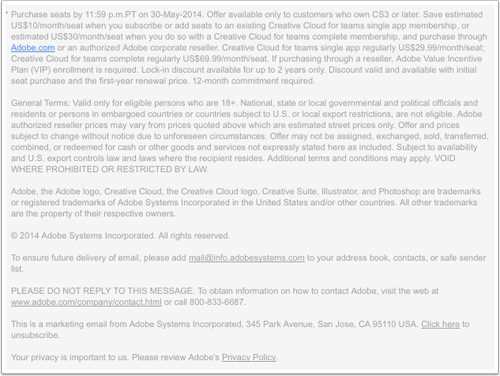
What’s even more annoying is that I never actually subscribed to mail from this company. A few years ago I was doing some work for them and they required I set up an account on their cloud service so they could share docs with me. Last month, they started emailing me as “a customer.” Yeah. No.
The more things change
- laura
- May 22, 2014
I was doing some research about the evolution of the this-is-spam button for a blog article. In the middle of it, I found an old NY Times report about spam from 2003.
Read MoreCategories
Tags
- 2010
- 2016
- 2fa
- 419
- 4xx
- 554
- 5xx
- @
- Aarp
- Abacus
- Abandoned
- Aboutmyemail
- Abuse
- Abuse Desk
- Abuse Enforcement
- Abuse Prevention
- Academia
- Accreditation
- Acme
- Acquisition
- Address Book
- Addresses
- Administrivia
- Adsp
- Advanced Delivery
- Advertiser
- Advertising
- Advice
- Affiliate
- Affiliates
- After the Email
- Alerts
- Algorithm
- Alice
- Alignment
- Allcaps
- Alt Text
- AMA
- Amazon
- Amp
- Amsterdam
- Analysis
- Anecdotes
- Anti-Spam
- Anti-Spam Laws
- Anti-Spammers
- Antwort
- AOL
- Appeals
- Appearances
- Appending
- Apple
- Arc
- Arf
- Arrest
- Arrests
- Ascii
- Asides
- Ask Laura
- Askwttw
- Assertion
- Assumptions
- ATT
- Attacks
- Attention
- Attrition
- Audit
- Authentication
- Authentication. BT
- Autonomous
- Award
- B2B
- B2C
- Backhoe
- Backscatter
- Backus-Naur Form
- Banks
- Barracuda
- Barry
- Base64
- Base85
- Bcc
- Bcp
- Bear
- Bears
- Behaviour
- Benchmark
- BESS
- Best Practices
- Bgp
- BIMI
- Bit Rot
- Bitly
- Bizanga
- Black Friday
- Blackfriday
- Blacklist
- Blacklists
- Blast
- Blo
- Block
- Blockin
- Blocking
- Blocklist
- Blocklisting
- Blocklists
- Blocks
- Blog
- Blog Links
- Blogroll
- Blogs
- Bob
- Boca
- Bofa
- Book Review
- Bot
- Botnet
- Botnets
- Bots
- Bounce
- Bounce Handling
- Bounces
- Branding
- Brands
- Breach
- Breaches
- Breech
- Bronto
- Browser
- Bsi
- Bucket
- Bulk
- Bulk Folder
- Bulk Mail
- Business
- Business Filters
- Buying Leads
- Buying Lists
- C-28
- CA
- Caa
- Cabbage
- Cache
- Cadence
- CAH
- California
- Campaign
- CAN SPAM
- Canada
- Candy
- Candycandycandy
- Canonicalization
- Canspam
- Captcha
- Career Developmnent
- Careers at WttW
- Cargo Cult
- Case Law
- Cases
- CASL
- Cat
- Cbl
- CDA
- Cert
- Certification
- CFL
- CFWS
- Change
- Charter
- Cheat
- Cheese
- Choicepoint
- Choochoo
- Christmas
- Chrome
- Cidr
- Cisco
- Civil
- Clear.net
- Clearwire.net
- Cli
- Click
- Click Through
- Click Tracking
- Clicks
- Clickthrough
- Client
- Cloudflare
- Cloudmark
- Cname
- Co-Reg
- Co-Registration
- Cocktail
- Code
- COI
- Comcast
- Comments
- Commercial
- Communication
- Community
- Comodo
- Comparison
- Competitor
- Complaint
- Complaint Rates
- Complaints
- Compliancce
- Compliance
- Compromise
- Conference
- Conferences
- Confirmation
- Confirmed (Double) Opt-In
- Confirmed Opt-In
- Congress
- Consent
- Conservatives
- Consistency
- Constant Contact
- Consultants
- Consulting
- Content
- Content Filters
- Contracts
- Cookie
- Cookie Monster
- COPL
- Corporate
- Cost
- Court Ruling
- Cox
- Cox.net
- Cpanel
- Crib
- Crime
- CRM
- Crowdsource
- Crtc
- Cryptography
- CSRIC
- CSS
- Curl
- Customer
- Cyber Monday
- Czar
- Data
- Data Hygiene
- Data Security
- Data Segmentation
- Data Verification
- DBL
- Dbp
- Ddos
- Dea
- Dead Addresses
- Dedicated
- Dedicated IPs
- Defamation
- Deferral
- Definitions
- Delays
- Delisting
- Deliverability
- Deliverability Experts
- Deliverability Improvement
- Deliverability Summit
- Deliverability Week
- Deliverability Week 2024
- Deliverabiltiy
- DeliverabiltyWeek
- Delivery Blog Carnival
- Delivery Discussion
- Delivery Emergency
- Delivery Experts
- Delivery Improvement
- Delivery Lore
- Delivery News
- Delivery Problems
- Dell
- Design
- Desks
- Dhs
- Diagnosis
- Diff
- Dig
- Direct Mag
- Direct Mail
- Directives
- Discounts
- Discovery
- Discussion Question
- Disposable
- Dk
- DKIM
- Dkimcore
- DMA
- DMARC
- DNS
- Dnsbl
- Dnssec
- Docs
- Doingitright
- Domain
- Domain Keys
- Domain Reputation
- DomainKeys
- Domains
- Domains by Proxy
- Dontpanic
- Dot Stuffing
- Dotcom
- Double Opt-In
- Dublin
- Dyn
- Dynamic Email
- E360
- Earthlink
- Ec2
- Ecoa
- Economics
- ECPA
- Edatasource
- Edns0
- Eec
- Efail
- Efax
- Eff
- Election
- Email Address
- Email Addresses
- Email Change of Address
- Email Client
- Email Design
- Email Formats
- Email Marketing
- Email Strategy
- Email Verification
- Emailappenders
- Emailgeeks
- Emails
- Emailstuff
- Emoji
- Emoticon
- Encert
- Encryption
- End User
- Endusers
- Enforcement
- Engagement
- Enhanced Status Code
- Ennui
- Entrust
- Eol
- EOP
- Epsilon
- Esp
- ESPC
- ESPs
- EU
- Ev Ssl
- Evaluating
- Events
- EWL
- Exchange
- Excite
- Expectations
- Experience
- Expires
- Expiring
- False Positives
- FAQ
- Fathers Day
- Fbl
- FBL Microsoft
- FBLs
- Fbox
- FCC
- Fcrdns
- Featured
- Fedex
- Feds
- Feedback
- Feedback Loop
- Feedback Loops
- Fiction
- Filter
- Filter Evasion
- Filtering
- Filterings
- Filters
- Fingerprinting
- Firefox3
- First Amendment
- FISA
- Flag Day
- Forensics
- Format
- Formatting
- Forms
- Forwarding
- Fraud
- Freddy
- Frequency
- Friday
- Friday Spam
- Friendly From
- From
- From Address
- FTC
- Fussp
- Gabbard
- GDPR
- Geoip
- Gevalia
- Gfi
- Git
- Giveaway
- Giving Up
- Global Delivery
- Glossary
- Glyph
- Gmail
- Gmails
- Go
- Godaddy
- Godzilla
- Good Email Practices
- Good Emails in the Wild
- Goodmail
- Google Buzz
- Google Postmaster Tools
- Graphic
- GreenArrow
- Greylisting
- Greymail
- Groupon
- GT&U
- Guarantee
- Guest Post
- Guide
- Habeas
- Hack
- Hacking
- Hacks
- Hall of Shame
- Harassment
- Hard Bounce
- Harvesting
- Harvey
- Hash
- Hashbusters
- Headers
- Heartbleed
- Hearts
- HELO
- Help
- Henet
- Highspeedinternet
- Hijack
- History
- Holiday
- Holidays
- Holomaxx
- Hostdns4u
- Hostile
- Hostname
- Hotmail
- How To
- Howto
- Hrc
- Hsts
- HTML
- HTML Email
- Http
- Huey
- Humanity
- Humor
- Humour
- Hygiene
- Hypertouch
- I18n
- ICANN
- Icloud
- IContact
- Identity
- Idiots
- Idn
- Ietf
- Image Blocking
- Images
- Imap
- Inbox
- Inbox Delivery
- Inboxing
- Index
- India
- Indiegogo
- Industry
- Infection
- Infographic
- Information
- Inky
- Inline
- Innovation
- Insight2015
- Integration
- Internationalization
- Internet
- Intuit
- IP
- IP Address
- Ip Addresses
- IP Repuation
- IP Reputation
- IPhone
- IPO
- IPv4
- IPv6
- Ironport
- Ironport Cisco
- ISIPP
- ISP
- ISPs
- J.D. Falk Award
- Jail
- Jaynes
- JD
- Jobs
- Json
- Junk
- Juno/Netzero/UOL
- Key Rotation
- Keybase
- Keynote
- Kickstarter
- Kraft
- Laposte
- Lavabit
- Law
- Laws
- Lawsuit
- Lawsuits
- Lawyer
- Layout
- Lead Gen
- Leak
- Leaking
- Leaks
- Legal
- Legality
- Legitimate Email Marketer
- Letsencrypt
- Letstalk
- Linked In
- Links
- List Hygiene
- List Management
- List Purchases
- List the World
- List Usage
- List-Unsubscribe
- Listing
- Listmus
- Lists
- Litmus
- Live
- Livingsocial
- London
- Lookup
- Lorem Ipsum
- Lycos
- Lyris
- M3AAWG
- Maawg
- MAAWG2007
- Maawg2008
- MAAWG2012
- MAAWGSF
- Machine Learning
- Magill
- Magilla
- Mail Chimp
- Mail Client
- MAIL FROM
- Mail Privacy Protection
- Mail Problems
- Mail.app
- Mail.ru
- Mailboxes
- Mailchimp
- Mailgun
- Mailing Lists
- Mailman
- Mailop
- Mainsleaze
- Maitai
- Malicious
- Malicious Mail
- Malware
- Mandrill
- Maps
- Marketer
- Marketers
- Marketing
- Marketo
- Markters
- Maths
- Mcafee
- Mccain
- Me@privacy.net
- Measurements
- Media
- Meh
- Meltdown
- Meme
- Mentor
- Merry
- Message-ID
- Messagelabs
- MessageSystems
- Meta
- Metric
- Metrics
- Micdrop
- Microsoft
- Milter
- Mime
- Minimal
- Minshare
- Minute
- Mit
- Mitm
- Mobile
- Models
- Monitoring
- Monkey
- Monthly Review
- Mpp
- MSN/Hotmail
- MSN/Hotmail
- MTA
- Mua
- Mutt
- Mx
- Myths
- Myvzw
- Needs Work
- Netcat
- Netsol
- Netsuite
- Network
- Networking
- New Year
- News
- News Articles
- Nhi
- NJABL
- Now Hiring
- NTP
- Nxdomain
- Oath
- Obituary
- Office 365
- Office365
- One-Click
- Only Influencers
- Oops
- Opaque Cookie
- Open
- Open Detection
- Open Rate
- Open Rates
- Open Relay
- Open Tracking
- Opendkim
- Opens
- Openssl
- Opt-In
- Opt-Out
- Optonline
- Oracle
- Outage
- Outages
- Outblaze
- Outlook
- Outlook.com
- Outrage
- Outreach
- Outsource
- Ownership
- Owning the Channel
- P=reject
- Pacer
- Pander
- Panel
- Password
- Patent
- Paypal
- PBL
- Penkava
- Permission
- Personalities
- Personalization
- Personalized
- Pgp
- Phi
- Philosophy
- Phish
- Phishers
- Phishing
- Phising
- Photos
- Pii
- PIPA
- PivotalVeracity
- Pix
- Pluscachange
- Podcast
- Policies
- Policy
- Political Mail
- Political Spam
- Politics
- Porn
- Port25 Blocking
- Postfix
- Postmaster
- Power MTA
- Practices
- Predictions
- Preferences
- Prefetch
- Preview
- Primers
- Privacy
- Privacy Policy
- Privacy Protection
- Private Relay
- Productive Mail
- Promotions
- Promotions Tab
- Proofpoint
- Prospect
- Prospecting
- Protocols
- Proxy
- Psa
- PTR
- Public Suffix List
- Purchased
- Purchased Lists
- Purchases
- Purchasing Lists
- Questions
- Quoted Printable
- Rakuten
- Ralsky
- Rant
- Rate Limiting
- Ray Tomlinson
- Rc4
- RDNS
- Re-Engagement
- Read
- Ready to Post
- Readytopost
- Real People
- Realtime Address Verification
- Recaptcha
- Received
- Receivers
- Recipient
- Recipients
- Redirect
- Redsnapper
- Reference
- Registrar
- Registration
- Rejection
- Rejections
- Rejective
- Relationship
- Relevance
- Relevancy
- Removals
- Render Rate
- Rendering
- Replay
- Repost
- Repudiation
- Reputation
- Requirements
- Research
- Resources
- Responsive
- Responsive Design
- Responsys
- Retail
- Retired Domains
- Retro
- Return Path
- Return Path Certified
- ReturnPath
- Reunion.com
- Reverse Dns
- RFC
- RFC2047
- RFC2821/2822
- RFC5321/5322
- RFC5322
- RFC8058
- RFC821/822
- RFCs
- Roadr
- RoadRunner
- Rodney Joffe
- ROKSO
- Role Accounts
- Rollout
- RPost
- RPZ
- Rule 34
- Rules
- Rum
- Rustock
- S.1618
- SaaS
- Sales
- Salesforce
- Sass
- SBCGlobal
- Sbl
- Scam
- Scammers
- Scams
- Scanning
- Scraping
- Screamer
- Screening
- Script
- Sec
- Secure
- Security
- Segmentation
- Selligent
- Send
- Sender
- Sender Score
- Sender Score Certified
- Senderbase
- Senderid
- Senders
- Senderscore
- Sendgrid
- Sending
- Sendy
- Seo
- Service
- Services
- Ses
- Seth Godin
- SFDC
- SFMAAWG2009
- SFMAAWG2010
- SFMAAWG2014
- Shared
- Shell
- Shouting
- Shovel
- Signing
- Signups
- Silly
- Single Opt-In
- Slack
- Slicing
- Smarthost
- Smiley
- Smime
- SMS
- SMTP
- Snds
- Snowshoe
- Soa
- Socia
- Social Media
- Social Networking
- Soft Bounce
- Software
- Sony
- SOPA
- Sorbs
- Spam
- Spam Blocking
- Spam Definition
- Spam Filtering
- Spam Filters
- Spam Folder
- Spam Law
- Spam Laws
- Spam Reports
- Spam Traps
- Spam. IMessage
- Spamarrest
- Spamassassin
- Spamblocking
- Spamcannibal
- Spamcon
- Spamcop
- Spamfiltering
- Spamfilters
- Spamfolder
- Spamhaus
- Spamhause
- Spammer
- Spammers
- Spammest
- Spamming
- Spamneverstops
- Spamresource
- Spamtrap
- Spamtraps
- Spamza
- Sparkpost
- Speaking
- Special Offers
- Spectre
- SPF
- Spoofing
- SproutDNS
- Ssl
- Standards
- Stanford
- Starttls
- Startup
- State Spam Laws
- Statistics
- Storm
- Strategy
- Stunt
- Subject
- Subject Lines
- Subscribe
- Subscriber
- Subscribers
- Subscription
- Subscription Process
- Success Stories
- Suing
- Suppression
- Surbl
- Sureclick
- Suretymail
- Survey
- Swaks
- Syle
- Symantec
- Tabbed Inbox
- Tabs
- Tagged
- Tagging
- Target
- Targeting
- Techincal
- Technical
- Telnet
- Template
- Tempo
- Temporary
- Temporary Failures
- Terminology
- Testing
- Text
- Thanks
- This Is Spam
- Throttling
- Time
- Timely
- TINS
- TLD
- Tlp
- TLS
- TMIE
- Tmobile
- Too Much Mail
- Tool
- Tools
- Toomuchemail
- Tor
- Trademark
- Traffic Light Protocol
- Tragedy of the Commons
- Transactional
- Transition
- Transparency
- Traps
- Travel
- Trend/MAPS
- Trend Micro
- Trend/MAPS
- Trigger
- Triggered
- Troubleshooting
- Trustedsource
- TWSD
- Txt
- Types of Email
- Typo
- Uce
- UCEprotect
- Unblocking
- Uncategorized
- Undisclosed Recipients
- Unexpected Email
- Unicode
- Unroll.me
- Unsolicited
- Unsubcribe
- Unsubscribe
- Unsubscribed
- Unsubscribes
- Unsubscribing
- Unsubscription
- Unwanted
- URIBL
- Url
- Url Shorteners
- Usenet
- User Education
- Utf8
- Valentine's Day
- Validation
- Validity
- Value
- Valueclick
- Verification
- Verizon
- Verizon Media
- VERP
- Verticalresponse
- Vetting
- Via
- Video
- Violence
- Virginia
- Virtumundo
- Virus
- Viruses
- Vmc
- Vocabulary
- Vodafone
- Volume
- Vzbv
- Wanted Mail
- Warmup
- Weasel
- Webinar
- Webmail
- Weekend Effect
- Welcome Emails
- White Space
- Whitelisting
- Whois
- Wiki
- Wildcard
- Wireless
- Wiretapping
- Wisewednesday
- Women of Email
- Woof
- Woot
- Wow
- Wtf
- Wttw in the Wild
- Xbl
- Xfinity
- Xkcd
- Yahoo
- Yahoogle
- Yogurt
- Zoidberg
- Zombie
- Zombies
- Zoominfo
- Zurb