About My Email
- steve
- January 2, 2024
- Best practices , Delivery improvement , Technical
Happy 2024, everyone!
We’ve released a shiny new tool to let folks self-check a lot of common questions we see about email requirements.
Go to AboutMy.email and send an email to the email address it gives you.
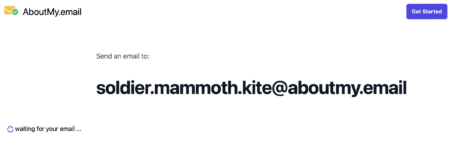
Once it receives that email it will go through it and do many of the basic checks we’d usually do to check the technical health of a client’s email1AboutMy.email is a simplified, user-friendly version of one of our in-house consulting support tools. and displays a detailed report of what it finds.
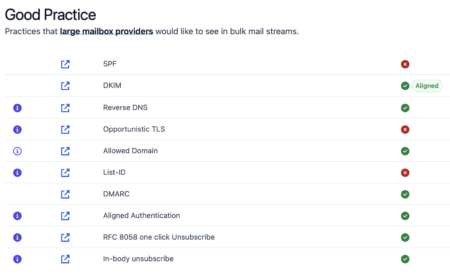
Details it reports on include
- SPF
- DKIM
- DMARC
- BIMI, including details about the certificate and image
- What IP address it was sent from, and whether it has valid DNS
- The size of the mail as sent (no more arguments about Gmail clipping size)
- The SMTP session as it was delivered
- The raw payload of the mail as delivered
- Checks for line length, non-ascii characters, non-CRLF line endings
- Headers, both pretty (including RFC 2047 decoded) and raw
- The MIME structure of the message, including content after base64 or quoted-printable decoding
- A list of all the links in the message, broken down by host
- A list of all the images in the message, broken down by host, including file size, image geometry and rendered geometry
- Warnings when you’re serving images then scaling them down in the client
- Alt text and thumbnails for all the images
- Checks on whether image and link domains are aligned with the 822.From
- Whether you support TLS, both for email delivery and loading remote images
- Whether you support IPv6, both for email delivery and loading remote images
- Preview of how the HTML content renders in different viewport sizes
- How the HTML content renders with no images, just alt text, or with broken images
- Unsubscription support – List-Unsubscribe, List-Unsubscribe-Post, List-Id and links in the body of the mail
- All the relevant DNS queries used for authentication etc.
- A single page summary of whether the mail complies with all the Yahoogle technical requirements
It’s free to use, and doesn’t require any signup or information from you other than sending it an email.
We hope you and your customers find it useful.
Share and Enjoy!