What about the email client?
There are a lot of folks in the email industry that take issue with my stance that DMARC is not a viable solution to phishing. DMARC, at it’s absolute best, addresses one tiny, TINY piece of phishing.
Look at this message I received today. My mail client presents this as from Quickbooks and hides the actual from email address from me. Most mail clients do that by default. It is possible to change this in some clients, like desktop mail.app. But a lot of clients simply take the choice away from the user.
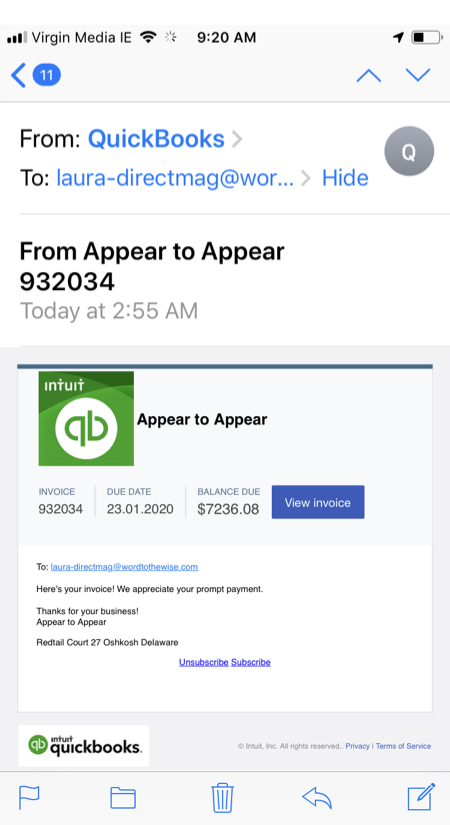
Mail clients are the biggest barrier to stopping phishing. As long as they hide the actual email address, users will be unable to tell when a message is actually phishing.