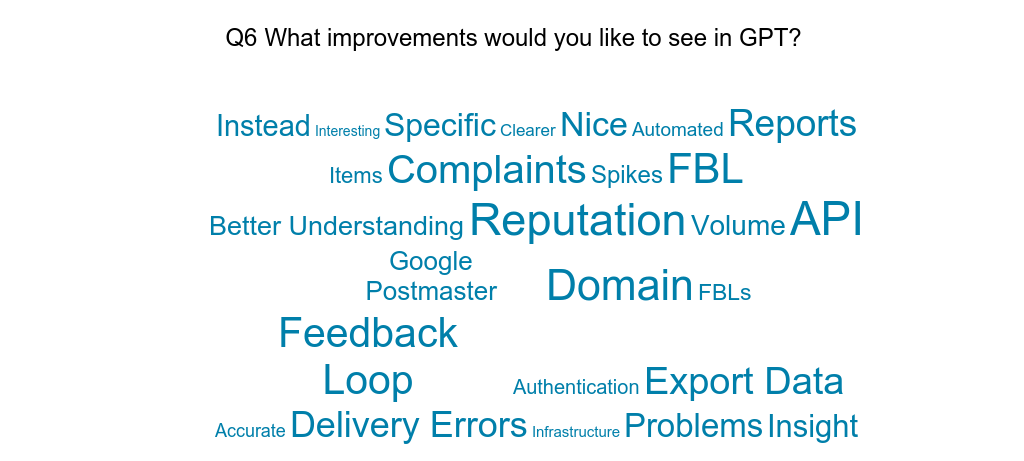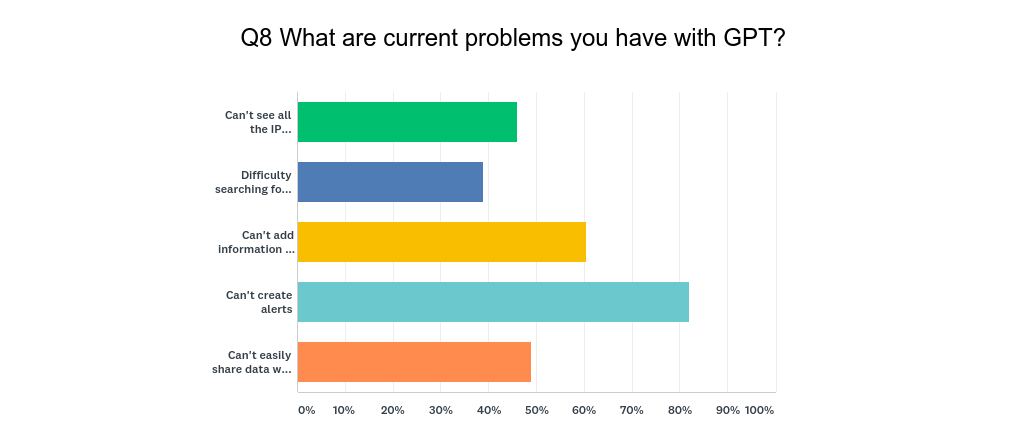Marking mail as spam says what?
- laura
- October 22, 2018
- Delivery improvement
I wear a number of hats and have a lot of different email addresses. I like to keep the different email addresses separate from each other, “don’t cross the streams” as it were.
Recently I’ve been getting spam to my womenofemail.org address asking about the wordtothewise.com website.
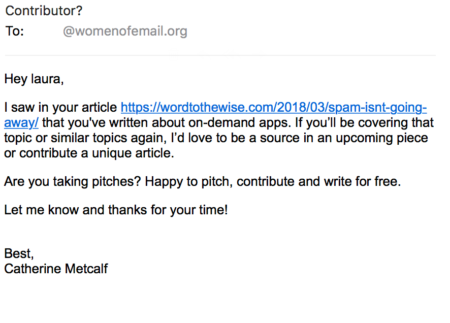
I’m not sure where Ms. Catherine Metcalf bought my Women of Email address or how she connected it with a post written by Steve here on the WttW website. But it did bring up an interesting question I don’t necessarily have an answer to.
A little background. Women of Email hosts email on G Suite. Unlike most of my accounts, my “this is spam” reports actually are measured for reputation purposes. I can report this as spam, Google will take action and I won’t have to see mail from Ms. Metcalf (and ideally bluelabellabs.net) ever again. But then I started thinking. The only URL in the message posts to my website.
My question is: if I click “this is spam” on the above message will Google knock my reputation? How much mail is sent to Google on any given day mentioning WttW links and websites?
This is, of course, a question that proves I’m a little too focused on reputation. No normal person would consider whether or not to report this as spam. They’d just hit this is spam and assume it will only hurt the sender’s reputation, not affect the reputation of anything in the message. But I know that every link in a message has its own reputation.
I suspect there wouldn’t be a huge amount of fallout. Gmail looks at every “resource combination” (to use their term) when making decisions. Yes, a t-i-s click is likely to be a minor tick against “wordtothewise.com” in general. But only a minor one. It’s likely to be a bigger tick against mail from catherine.metcalf@bluelabellabs.net that mentions wordtothewise.com.
Looking at the even bigger picture. Google knows that Catherine Metcalf is sending out a lot of mail mentioning different URLs. They have to, she’s using Google to send them. But they can also see that a subset of the recipients delete the mail without opening, or report the message as spam. They probably can even tell that she’s using some sort of automated software to send the mail, rather than typing each message herself. If enough people report the message as spam, Google is smart enough to spam folder her mail. Given they’re handling her outgoing messages, it would be nice if they could block it on the outbound, but we can’t have everything.