Unsubscribe means unsubscribe
- laura
- July 19, 2018
- Best practices
But, unfortunately, some senders don’t actually think unsubscribe means stop sending mail.
Today, for instance, the nice folks at The Container Store sent me an email with an “important update to my POP! account”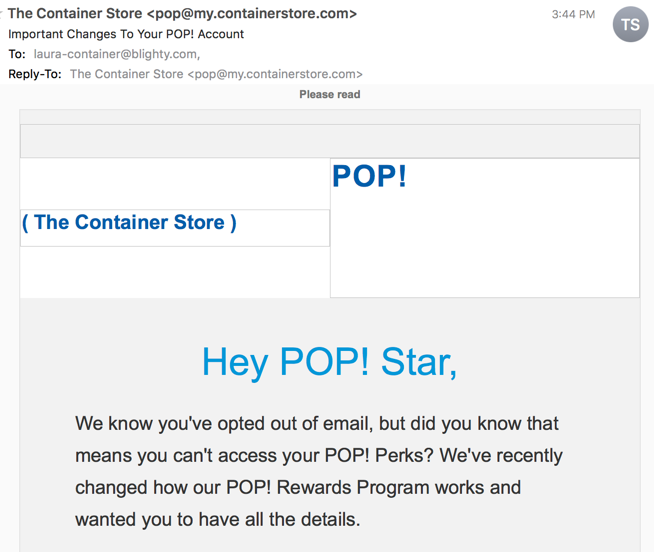
Yes, that’s an address I gave them. But I don’t have any record of setting up an account. I was on their mailing list for all of 4 emails back in November 2016 before unsubscribing. But, they’ve decided they can email me despite my unsubscribe request.
They’ve cloaked this as an “Important Account Update” about some account I don’t have. In fact, when I go to their website and try and see what this oh so important account is about they tell me: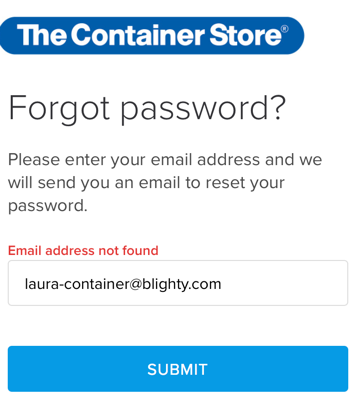
I understand legitimate account notifications might be an acceptable excuse to send mail even after the recipient opted out. This, however, was done extremely poorly. There is no record of the account that they are sending me information about. Neither the company nor I have any record of this account of mine.
At a minimum the emails should have only be sent to the folks that actually had an account. But, they weren’t.
I also have some issues with a company requiring recipients to accept email in order to continue using reward points. As a recipient, if I wanted what they were offering I might go ahead and continue receiving emails. But, I might not. It would all depend on how aggressive their email program is and how good the rewards are. As a deliverability consultant, this strikes me as a great way to create a mailing list full of unengaged users. Unengaged users lead to spam foldering and eventual failure of an email marketing program.
Whatever some executives think, and having been in this industry for a decade and I half I’m sure this is coming from the top down, this is not a good way to build an email program. You really can’t force folks to accept your email. ISPs are too protective of their users to make that a viable strategy.
