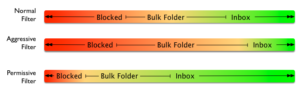Is purging always effective?

Dear Laura,
I sometimes get in arguments with clients where I say, “your open rate is 3%, you need to do some list pruning” and they say, “my recipient list is 100% b2b, and b2b filters don’t care about engagement, so it doesn’t matter if my list is really old and unengaged.” This is wrong in cases where the business is using Outlook or Gsuite, both of which are going to care if they see no-one opening your messages, but what about all the corporate domains using barracuda, mimecast, or even proofpoint? Is engagement a factor with these filters? Do they care if you are sending to a list that is not opening your messages?
Sincerely,
Not a Fighter
Dear Not a Fighter,
As with most answers related to deliverability, details matter. You are correct that many businesses are now hosting their email at Office365 and Gmail. Both of these organizations have filters that do measure engagement and use that information to make decisions on where to deliver email. From what I’ve observed, though, mail is still handled differently
The clearest example of this for the same filter using different inputs is is the SCL (spam confidence level) and BCL (bulk confidence level) used by Microsoft. Every message coming into Microsoft’s MXs gets a SCL and a BCL score. However, one score is used solely for filtering of Office365 mail and the other is used for filtering of consumer webmail.
Your clients are right, though, about other business filters like mimecast, barracuda and proofpoint not monitoring engagement. They don’t. There are multiple reasons they don’t from they technically don’t have the access, through to engagement is irrelevant to businesses. If a company provides an appliance or even a hosted service, it’s likely their setup doesn’t allow access to user specific data on a regular basis.
This doesn’t mean, however, that addresses should never be purged from B2B lists. Hygiene is critical for delivery no matter where you’re sending to. People move jobs and change companies all the time. Sometimes those addresses are turned off, sometimes they’re forwarded to a mailbox no one looks at, sometimes they’re forwarded to another person inside the company, sometimes they’re handed over to a reputation company to be used as a spamtrap. The sender has no way of knowing which thing will happen. The other issue is that companies have a lot of direct control over their spam filters. Employees can ask for certain sources of email to be blocked and technical staff are often empowered and entrusted with the ability to act on those requests.
Being blocked at a company, not a filter provider, is nearly impossible to reverse. Senders trying to get blocks lifted, when that block is imposed by the company itself, discover very quickly that unless the company finds value in the mail, they don’t care if it gets delivered. That’s why engagement matters, sending mail that annoys the individual employees is a fast path to never being able to contact any employee at the company in the future.
Hygiene is an overall good. Companies that value contacting people, rather than just sending as much email as possible, understand this.
Happy cleaning,
laura
Confused about delivery in general? Trying to keep up on changing policies and terminology? Need some Email 101 basics? This is the place to ask. We can’t answer specific questions about your server configuration or look at your message structure for the column (please get in touch if you’d like our help with more technical or forensic investigations!), but we’d love to answer your questions about how email works, trends in the industry, or the joys and challenges of cohabiting with felines.