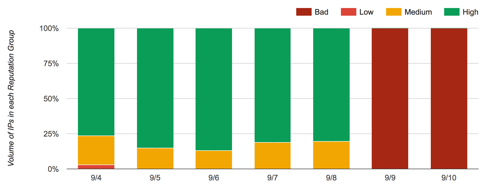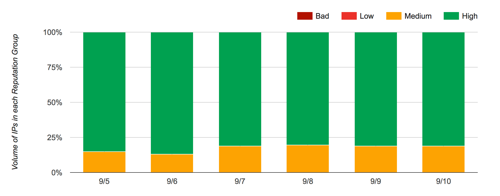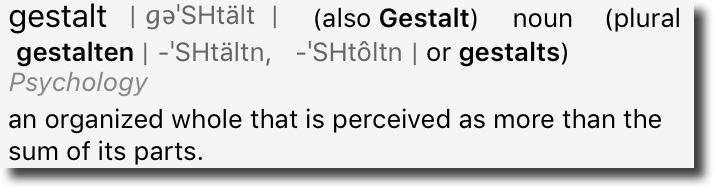How long does it take to change reputation at Gmail?
Today I was chatting with a potential client who is in the middle of a frustrating warmup at Gmail. They’re doing absolutely the right things, it’s just taking longer than anyone wants. That’s kinda how it is with Gmail, while their algorithm can adapt quickly to changes. Sometimes, like when you’re warming up or trying to change a bad reputation, it can take 3 – 4 weeks to see any direct progress.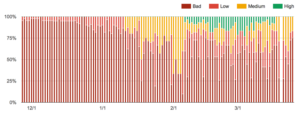 This is a screenshot of IP reputation on Google Postmaster Tools. The sender made some significant changes in mail sending on some of their IP addresses starting in mid to late December. You can see, that the tools noticed and the reputation of those IPs bad to good fairly rapidly. It took a few more weeks of consistent sending for those two IPs to switch to yellow. And it took around another month for the reputation to flip to high.
This is a screenshot of IP reputation on Google Postmaster Tools. The sender made some significant changes in mail sending on some of their IP addresses starting in mid to late December. You can see, that the tools noticed and the reputation of those IPs bad to good fairly rapidly. It took a few more weeks of consistent sending for those two IPs to switch to yellow. And it took around another month for the reputation to flip to high.
Because this company is doing all the right things, and they’re seeing (as they describe it) some small amounts of improvement, I told them to give it another couple weeks. If they weren’t happy with their progress I could help them. But, frankly, until we can tell if this is something other than a normal warmup there isn’t much else to do.
When I got off the phone I felt very much like a doctor telling a patient to take two aspirin and call me in the morning. But, honestly, sometimes that is the right answer. Give it time.