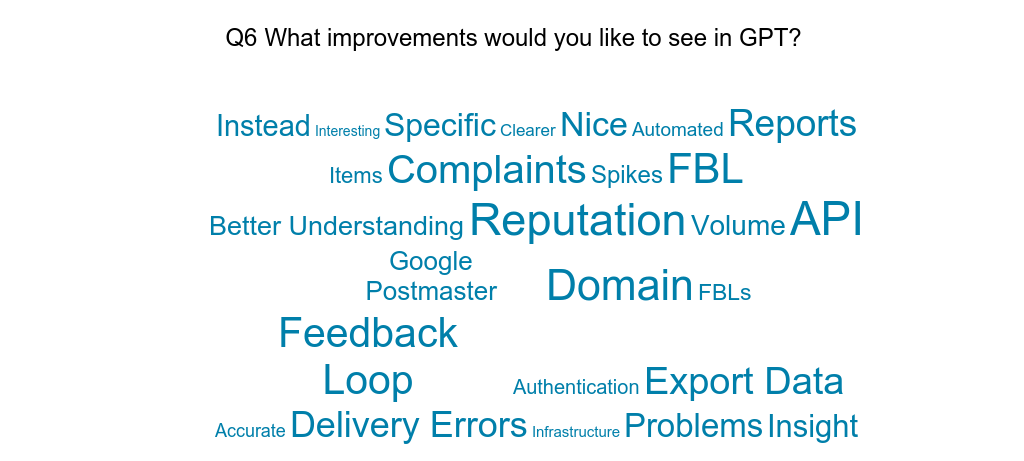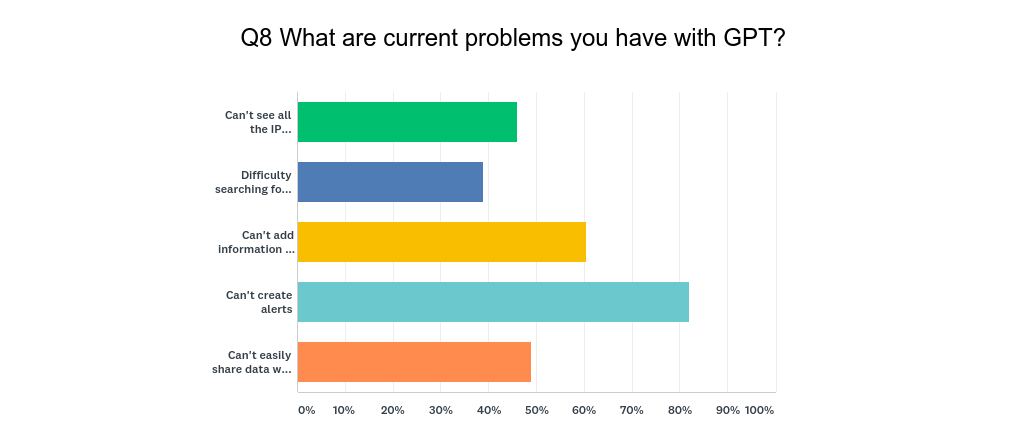Google makes connections
One of the client projects I’m working on includes doing a lot of research on MXs, including some classification work. Part of the work involves identifying the company running the MX. Many of the times this is obvious; mail.protection.outlook.com is office365, for instance.
There are other cases where the connection between the MX and the host company is not as obvious. That’s where google comes into play. Take the domain canit.ca, it’s a MX for quite a few domains in this data set. Step one is to visit the website, but there’s no website there. Step 2 is drop the domain into google, who tells me it’s Roaring Penguin software.
In some cases, though, the domain wasn’t as obvious as the Roaring Penguin link. In those cases, Google would present me with seemingly irrelevant hosting pages. It didn’t make sense until I started digging through hosting documentation. Inevitably, whenever Google gave me results that didn’t make sense, they were right. The links were often buried in knowledge base pages telling users how to configure their setup and mentioning the domain I was searching for.
The interesting piece was that often it was the top level domain, not the support pages, that Google presented to me. I had to go find the actual pages. Based on that bit of research, it appears that Google has a comprehensive map of what domains are related to each other.
This is something we see in their handling of email as well. Gmail regularly makes connections between domains that senders don’t expect. I’ve been speaking for a while about how Gmail does this, based on observation of filtering behavior. Working through multiple searches looking at domain names was the first time I saw evidence of the connections I suspected. Gmail is able to connect seemingly disparate hostnames and relate them to one another.
For senders, it means that using different domains in an attempt to isolate different mainstreams doesn’t work. Gmail understands that domainA in acquisition mail is also the same as domainB in opt-in mail is the same as domainC in transactional mail. Companies can develop a reputation at Google which affects all email, not just a particular mail stream. This makes it harder for senders to compartmentalize their sends and requires compliance throughout the organization.
Acquisition programs do hurt all mail programs, at least at Gmail.