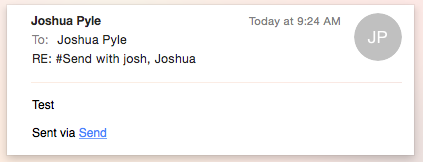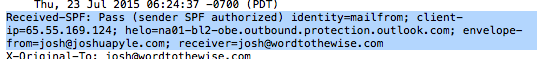Microsoft MXs changed over
Today on MailOp it was announced that the migration of Microsoft freemail domains to the office 365 backend. Over the next week the mx*.hotmail.com mail servers will stop working. Check your settings, folks, and make sure you’re correctly querying DNS before sending.

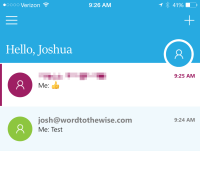 Sending a message from my personal account with Office365 to my Word to the Wise account and the email looks like any other email I received except with the #Send on the subject line.
Sending a message from my personal account with Office365 to my Word to the Wise account and the email looks like any other email I received except with the #Send on the subject line.