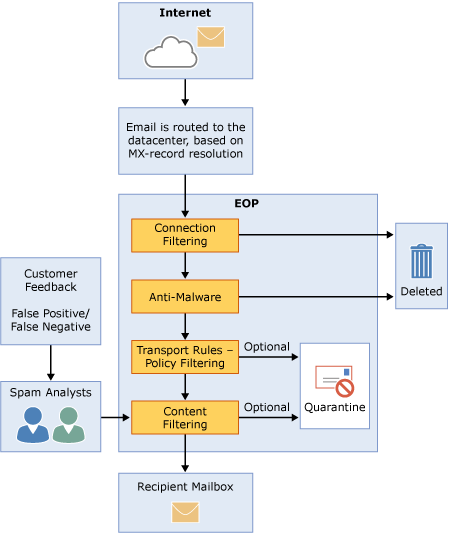Engagement filters for B2B mail
While I was doing some research for a client today I rediscovered Terry Zink’s blog. Terry is one of the MS email folks and he regularly blogs about the things MS is doing with Outlook.com and Office 365.
The post that caught my eye was discussing the Microsoft Spam Fighter program. The short version is that in order to train their spam filters, Microsoft asks a random cross-section of their users if the filters made the right decision about email. This data is fed back into the Microsoft machine learning engine.
As Terry explains it:
These votes from all the users across the entire Spam Fighters program are combined, and the messages combined to create a corpus, and then Smartscreen learns across numerous features within a message – sending IP, sending domains, authentication status, headers, body of message, attachments, encodings, and so forth. This feeds into our IP reputation, and into the Smartscreen spam filtering algorithm. This algorithm is what does the filtering for spam, malware, and phishing as well as legitimate email. It’s updated multiple times per day.
The SmartScreen filter is a source of pain for many senders. But, Microsoft checks it’s accuracy on an ongoing basis. When Microsoft says that SmartScreen data tells them this mail is unwanted, they are getting that information directly from the subscribers of the email. If the subscribers don’t want mail, it’s nearly impossible to get ISPs to deliver that mail.
Engagement based filtering is standard in the consumer space. The primary mailbox providers focus on providing their users with the mail that they want, while protecting them from malicious mail. Things are different in the business space as most business filters don’t care if the user engages with the mail or not. For businesses email is a tool and sometimes we don’t like our tools.
However, as Microsoft merges the backend for Hotmail/Outlook and Office365 engagement filtering may become more relevant at those domains hosted on Office 365. I don’t expect those filters to be identical – again these are different user bases with different priorities. But Smart Screen filters may start acting on business email in the future.