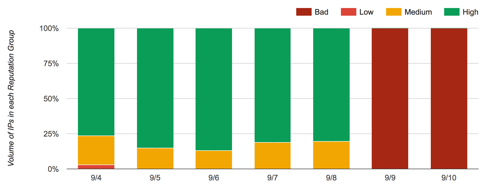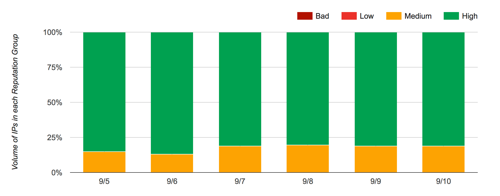Warmup advice for Gmail
- laura
- September 28, 2017
- Best practices
Getting to the Gmail inbox in concept is simple: send mail people want to receive. For a well established mail program with warm IPs and domains, getting to the inbox in practice is simple. Gmail uses recipient interaction with email to determine if an email is wanted or not. These interactions are easy when mail is delivered to the inbox, even if the user has tabs enabled.
When mail is in the bulk folder, even if it’s wanted, users are less likely to interact with the mail. Senders trying to change their reputation to get back to the inbox face an uphill battle. This doesn’t mean it’s impossible to get out of the bulk folder at Gmail, it’s absolutely possible. I have many clients who followed my advice and did it. Some of these clients were simply warming up new IPs and domains and needed to establish a reputation. Others were trying to repair a reputation. In both cases, the fixes are similar.
When I asked colleagues how they handled warmup at Gmail their answers were surprisingly similar to one another. They’re also very consistent with what I’ve seen work for clients.
Warmup Advice
Start small. Gmail recommends starting out with 10 – 20 emails at a time. They mean it. You can send this low number of emails every few hours, so you’re not stuck at 10 emails per day. Do not try to send even 100 emails on your first send for a new IP / domain combination. That mail will end up in the bulk folder.
Send to hyper engaged users. Simple engagement isn’t enough. You need to mail those people who are going to miss your mail and track it down if it’s in the bulk folder.
Sign up for Postmaster tools. Use the tools, Padawan.
Expect it to take 4 – 6 weeks to fully warm a mailstream at Gmail. It will feel very slow in the beginning, when you’re sending out 100 emails over 10 hours. But that’s the right way to warm at Gmail. Once you are getting that mail to the inbox then you can start doubling volume every few hours.
You will need to warmup each domain/IP pair individually. Don’t expect that you can take a warm IP and add a new domain, or even subdomain, and not have to go through warmup. You will. Don’t expect to take a warm domain and get good delivery off a new IP. Gmail is really focused on the overall reputation of the mailstream, and making changes will lower or reset reputation.
If you get into trouble, slow down and back off. Refocus on your engaged users.
Some senders see problems if the mix engaged and new users into the early streams of mail.
It’s not impossible to warmup a new IP at Gmail, but it is a little different than warmup at some other places. It may feel too slow and too frustrating, but keep at it with those engaged users and it will happen.