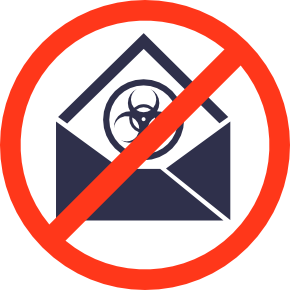Phishing increasingly sophisticated
Phishing is an online threat that’s been around for more than 20 years. I initially heard of it in relation to spammers taking over an AOL account to send out spam. These days phis is more dangerous and more sophisticated. Phishing is not just used to send spam. It’s used to take over elections; it’s used to steal millions of dollars. Experts estimate that globally phishing costs companies over 9 billion dollars a year.
Even in the last two weeks we’ve seen 2 major phishing incidents. One targeted Google Docs, one targeted Docusign. Reading the news reports these are different than many of the more common phishing attacks and, to me, represent an evolution in standard phishing techniques.
The Google attack in early May was an evolution in getting access to a Google account. Instead of directing users to a fake Gmail login page, the phish asked users to allow “Google Docs” (actually an app controlled by the phisher) to access to their Google account.
I’m sure all of you have used an app or website that lets you login with Facebook or Gmail or Twitter. This is all done with a protocol called OAuth. OAuth is also how you give access to mailbox management tools like I discussed a few weeks ago. Basically, OAuth lets users grant access and permission to a site or application using a second site without revealing their username and password. (It’s more complicated than I want to discuss, but if you’re looking for some information check out some of the sites I’ve found: wikipedia, Varonis blog, Digital Ocean knowledge base, or just search google for oauth.)
The switch from asking for a password to asking for access is, to my mind, a significant change. Now we have to be aware of what we’re authorizing and make sure that app isn’t malicious.
The Docusign phish is another evolution. As I was looking at the phish I received yesterday I realized that it was sent to a tagged address. A tagged address only Docusign had. None of my other, heavily phished, addresses received the phish. None of Steve’s addresses received the phish. This wasn’t a widespread spray and pray phishing attack. The phishers targeted Docusign users. Yesterday afternoon, Docusign confirmed that someone stole user addresses.
This is a switch from just randomly looking for victims to targeting users of a specific service.
Phishing attacks look for the weakest links to gain access to computers, information, and money. The weakest links are always humans. Phishers have adapted to security measures for the last 20 years. There is zero reason that they won’t continue to adapt.