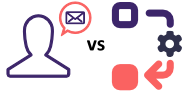Do you know where your signups are?
Here at Word to the Wise we sign up for a lot of email from our customers. There are multiple reasons we do this.
Engagement starts before the first email
These days the key to getting to the inbox is sending mail your users want and expect. We always recommend senders start the engagement process during signup. Why? Because it establishes the relationship even before email happens. People want to like the vendors and brands they interact with. A key part of that is making the recipient feel special and like they have value to you.
There are other benefits to engaging before email. The biggest is the opportunity for the recipient to look in the bulk folder for mail. When a user says “this is not spam” by moving mail to the inbox, that whitelists the mail for that user. Even better, that acts as a big positive for the email’s overall reputation. Positive signals feed into the machine learning engines and change reputation for the better.
Broken signup forms
One thing that always amazes me is the number of broken signup forms there are online. Even when the senders have effective email programs, sometimes there’s a problem with the signup.
We’ve found some recurring problems during our signup experiences.
Signup forms are hard to find. For some systems this is OK, the signups happen during checkout, for instance. But every company sending non-transactional mail to their customers should make it possible to sign up for mail without making a purchase. Make the sign up form visible!
“Rogue” signup forms. At some point site design changes and new forms are added. Occasionally an older signup form isn’t deleted and subscriptions sorta happen, but the welcome messages are sent from a system no one is aware of still being active. In other cases, the forms looked like they worked, but addresses were never added to lists. Check all signup pathways regularly!
Going through the signup process tells me a lot about an email program. Deliverability problems often start at the point of address collection.
When was the last time you signed up at your site?