What do you think about these hot button issues?
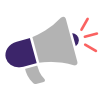 It’s been one of those weeks where blogging is a challenge. Not because I don’t have much to say, but because I don’t have much constructive to say. Rants can be entertaining, even to write. But they’re not very helpful in terms of what do we need to change and how do we move forward.
It’s been one of those weeks where blogging is a challenge. Not because I don’t have much to say, but because I don’t have much constructive to say. Rants can be entertaining, even to write. But they’re not very helpful in terms of what do we need to change and how do we move forward.
A few different things I read or saw brought out the rants this week. Some of these are issues I don’t have answers to, and some of them are issues where I just disagree with folks, but have nothing more useful to say than, “You’re wrong.” I don’t even always have an answer to why they’re wrong, they’re just wrong.
I thought today I’d bring up the issues that made me so ranty and list the two different points of views about them and see what readers think about them. (Those of you who follow me on Facebook probably know which ones my positions are, but I’m going to try and be neutral about my specific positions.)
CASL
Position A: CASL is bad law because it imposes regulations on business.
Position B: CASL is a consumer protection law and a response to business practices that hurt consumers.
Google Snooze
Position A: Google snooze is good for marketers because it lets recipients put mail they want aside until they can take action on it.
Position B: Google snooze is bad for marketers because it makes it easier for recipients to ignore mail.
User Education
Position A: We can fix phishing through user education.
Position B: User education hasn’t worked so far, what makes you think it will work in the future?
ISP Practices
Position A: ISPs are too big because they don’t reply individually to every abuse complaint.
Position B: Individual abuse complaints are insignificant when compared to FBL emails.
The Death of Email
Position A: Email is dead.
Position B: Email is not dead.
Email as Identity
Position A: Email addresses are too fluid and should not be used as identity keys for online services.
Position B: Email addresses are useful identifiers and better than usernames at every different online service.
The Definition of Spam
Position A: Spam is unsolicited bulk email.
Position B: Spam is unsolicited broadcast email.
Position C: Spam is unsolicited commercial email.
Position D: Spam is viagra and other bad mail.
Position E: Spam is any mail that’s not confirmed opt-in.
Position F: Spam is mail I don’t like.
Position G: Spam is mail someone else doesn’t like.
Position S: Spam is the same thing many times.
Position P: Spam is the same thing many times.
Position A: Spam is the same thing many times.
Position M: Spam is the same thing many times.
Position H: It’s Friday. Let’s all go have a drink.
Just some of the things that popped up on my radar and caused some strong responses this week. What are your thoughts and your feelings on the different issues? Do you have a different opinion? What are your hot button issues this week? This month?