Image Blocking
- josh
- June 12, 2015
- Best practices , Technical
I received this email earlier this week, an email that I wanted but this is how it arrived.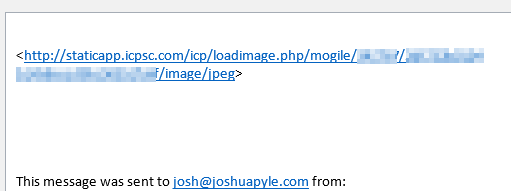
The email contained a single image link, a text line of who the message was sent to, the senders name, address, and finally an unsubscribe link.
Good news, the email is CAN-SPAM compliant! Bad news, I have no idea what the content of the message is and it looks somewhat spammy. The email was sent to my Junk Folder and all images were blocked. As a good netcitizen, we’re trained not to click links if we’re not sure what they are.
Here is another message I received around that same time and also had the images blocked. I immediately recognize the domain name, bowling.com and there is text that mentions bowling shoes, balls, and bags. Being an avid bowler, I wanted this message and I will be adding them to my safe senders list in Outlook.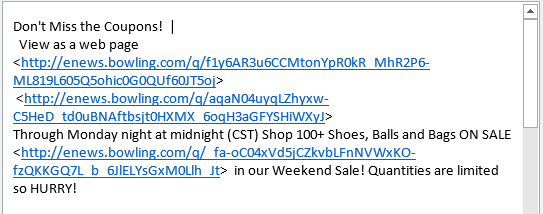
The good news for marketers who rely on image based emails is Gmail and many mobile mail clients will auto-load images but there are still many clients that will only display images if the user sets the sender as a trusted sender. If you are sending a Welcome Message, it’s best to include text along with your images so the recipient can recognize your email and will then add you as a trusted sender. You can also segment your list by users who are opening the images. The recipients who have not loaded the images would get a different version of the message that includes more text.