What to do when an important email bounces
- laura
- April 2, 2015
- Best practices
Some emails are more important than others. I know, I know, all emails are important, but really, some are more important than others.
I’ve recently been decluttering by the simple expedient of enrolling in paperless statements for some of our accounts. We have a 1TB NAS, I’m not going to run out of storage space and I will have so much less paper to deal with. Plus, electronic searches are easier than digging through a file I’ve just shoved statements in for the whole year.
Some companies just let you sign up for statements online and don’t take any extra steps to verify your email address or tell you what happens if your email breaks. But at least one company has gone the extra mile to establish how they handle email bounces.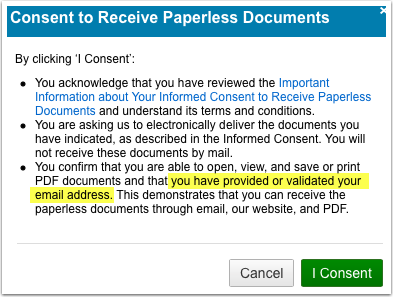
First, to sign up for paperless notifications I have to give my consent to receive docs. Even better, when I look at the important information it expressly details what happens if my email address bounces.
Keeping Your Email Address Current, and Actions We Will Take if there is a Problem
It is your responsibility to notify Schwab of any change in your email address by logging in to the Schwab site and going to Service > My Profile > Email Addresses or using the contact information above. If we receive any indication either that the email notification did not reach you successfully or there is a problem with your email address or service, we will take the following actions:
The actions are all variations on the theme of sending us snail mail copies of the email and un-enrolling that email address from future paperless documents.
It seems like a very simple statement and a very simple policy; and it is. Most places don’t even think about “what happens if an email fails.” Often the people writing the communications don’t even know that email isn’t always a 100% thing so they don’t know they have to think about it. Some places do have policies in place but don’t inform the customer of the issue.
Of course, delivery failure doesn’t matter for 95% of bulk mail. You get it, you don’t get it, it doesn’t really matter. But certain communications are just too important, or are legally mandated communications, to let recipients lose communications due to email delivery problems.