Email filtering: not going away.
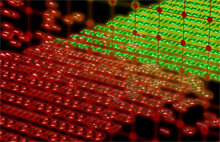 I don’t do a whole lot of filtering of comments here. There are a couple people who are moderated, but generally if the comments contribute to a discussion they get to be posted. I do get the occasional angry or incoherent comment. And sometimes I get a comment that is triggers me to write an entire blog post pointing out the problems with the comment.
I don’t do a whole lot of filtering of comments here. There are a couple people who are moderated, but generally if the comments contribute to a discussion they get to be posted. I do get the occasional angry or incoherent comment. And sometimes I get a comment that is triggers me to write an entire blog post pointing out the problems with the comment.
Today a comment from Joe King showed up for The Myth of the Low Complaint Rate.
laura, imagine situation where a postman is standing in front of your mailbox and is throwing your mail into the trash instead of your mailbox because he _thinks_ that this piece of mail is a junk.
thank God we not there, living in your bubble.
sooner or later congress will work on fixing internet mail and just like for fedex it is illegal to throw away your mail, it will be criminal offence for microsoft or yahoo to throw away your email.
and customers notice the flaw too. hotmail is a joke nobody uses it and yahoo mail numbers are on decline for years.
Let’s go with the easy bit first. Postal mail is not email. The sender of a letter pays the post office or the package delivery service to deliver that mail to recipients. In fact, the entire postal system is paid for by senders. This isn’t the case with email (or, really, any internet traffic, thus the battle over net neutrality). Sure, senders pay for their connectivity. But receivers pay for their connectivity as well. Some pay directly for their email address as part of their broadband or dialup accounts. Businesses pay for business emails in hardware or hosted solutions. Even free mail users (including Yahoo/Rocketmail users like Joe up there) “pay” for email by viewing advertising.
The postal world isn’t some sort of automatic delivery system either. There are rules, things that cannot be sent through the mail and filters to limit the amount of illegal postal mail. In fact, there are much stronger consequences for breaking postal regulations than simply having mail thrown away. The USPS has an entire division dedicated to protecting recipients from harmful mail and from scams carried out through the USPS. Certain types of mail are prohibited by the postal service and they screen and stop mail prohibited by law.
In the email world, we’re not looking at things like bombs or dangerous biologics, but there is and will always be a place for filtering. There’s too much bad mail out there. In fact, email has been a common vector in many of the large scale hacks at companies. Phishing was a primary vector for the Target hack. The RSA hack relied on phishing to get in the door and compromise their root keys. Other notable attacks using spear phishing include ICANN and Home Depot.
Sure, these are big corporations, but the same sorts of viruses and phishes are aimed at individual users on free mail systems every day. They might not have access to the data that large companies do, but their systems are still worthy of protection. Right now a lot of users are protected from most of the viruses and phishes and malware and other harmful mail due to filtering. They don’t even know they’re protected from it, because it never comes through them. But there is a LOT of bad mail out there and it should not be delivered.
What’s more, recipients want their email filtered. They want ISPs to filter out junk mail. They make aggressive use of the “this is spam” button. “Too much spam” is one of the reasons people change email addresses.
Finally, ISPs are major corporations with shareholders, bottom lines and lobbyists. Spam costs these ISPs money, real money, to handle. The ISPs have always been on the side of being able to block bad mail. They’re not going to let their Congress pass a law that requires them to deliver every incoming email message.
I don’t believe that there will be a law requiring ISPs to open the floodgates and deliver every piece of email. Even if there were, an unfiltered mailbox is a difficult thing to manage. I know, we run limited filters and I end up in my junk folder at least weekly because I got a little ^J happy and junked a message I shouldn’t have.